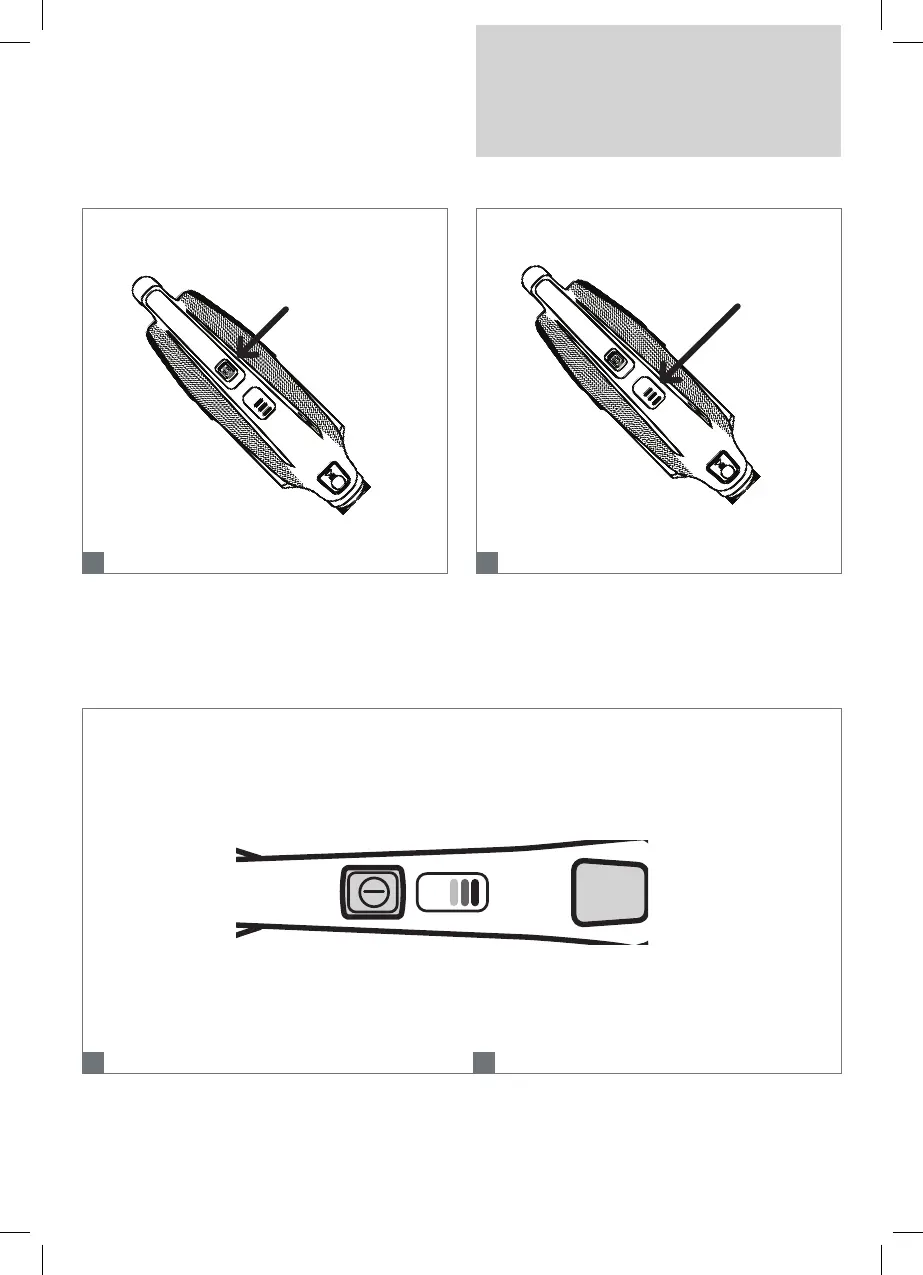10
8
NOTE: Empty dirt cup after each use or
until full. Check the filter to see if it needs
cleaned. Refer to page 10 for filter details.
TIP: The power must be
OFF for the unit to charge.
AFTER USE, PRESS THE
POWER SWITCH A THIRD
TIME TO POWER OFF
THE HAND VAC.
PRESS THE POWER SWITCH
ONCE TO TURN ON THE HAND
VAC IN NORMAL MODE. PRESS
AGAIN FOR BOOST MODE.
NOTE: Use only the charger supplied by the manufacturer to recharge.
TIP: For a better experience, fully charge the unit before first use.
NOTE: The charge indicator will pulse
while charging. The charger will be
warm while charging.
NOTE: The unit will charge only for as
long as needed. It may take up to 3 hours
for full charge.
NOTE: If the unit is running and the charger
plug is connected to the unit, the unit will
shut off to prevent damage to the charger
or unit.
1X - NORMAL MODE
2X - BOOST MODE
GREEN = NORMAL MODE
BLUE = BOOST MODE
THE INDICATORS WILL ALL
PULSE WHEN CHARGING
AND TURN OFF WHEN FULLY
CHARGED.
PLUG IN CHARGER. POWER MUST
BE OFF IN ORDER TO RECHARGE.
HOW TO
8
NOTE: Empty dirt cup after each use or
until full. Check the filter to see if it needs
cleaned. Refer to page 10 for filter details.
TIP: The power must be
OFF for the unit to charge.
AFTER USE, PRESS THE
POWER SWITCH A THIRD
TIME TO POWER OFF
THE HAND VAC.
PRESS THE POWER SWITCH
ONCE TO TURN ON THE HAND
VAC IN NORMAL MODE. PRESS
AGAIN FOR BOOST MODE.
NOTE: Use only the charger supplied by the manufacturer to recharge.
TIP: For a better experience, fully charge the unit before first use.
NOTE: The charge indicator will pulse
while charging. The charger will be
warm while charging.
NOTE: The unit will charge only for as
long as needed. It may take up to 3 hours
for full charge.
NOTE: If the unit is running and the charger
plug is connected to the unit, the unit will
shut off to prevent damage to the charger
or unit.
1X - NORMAL MODE
2X - BOOST MODE
GREEN = NORMAL MODE
BLUE = BOOST MODE
THE INDICATORS WILL ALL
PULSE WHEN CHARGING
AND TURN OFF WHEN FULLY
CHARGED.
PLUG IN CHARGER. POWER MUST
BE OFF IN ORDER TO RECHARGE.
HOW TO
8
NOTE: Empty dirt cup after each use or
until full. Check the filter to see if it needs
cleaned. Refer to page 10 for filter details.
TIP: The power must be
OFF for the unit to charge.
AFTER USE, PRESS THE
POWER SWITCH A THIRD
TIME TO POWER OFF
THE HAND VAC.
PRESS THE POWER SWITCH
ONCE TO TURN ON THE HAND
VAC IN NORMAL MODE. PRESS
AGAIN FOR BOOST MODE.
NOTE: Use only the charger supplied by the manufacturer to recharge.
TIP: For a better experience, fully charge the unit before first use.
NOTE: The charge indicator will pulse
while charging. The charger will be
warm while charging.
NOTE: The unit will charge only for as
long as needed. It may take up to 3 hours
for full charge.
NOTE: If the unit is running and the charger
plug is connected to the unit, the unit will
shut off to prevent damage to the charger
or unit.
1X - NORMAL MODE
2X - BOOST MODE
GREEN = NORMAL MODE
BLUE = BOOST MODE
THE INDICATORS WILL ALL
PULSE WHEN CHARGING
AND TURN OFF WHEN FULLY
CHARGED.
PLUG IN CHARGER. POWER MUST
BE OFF IN ORDER TO RECHARGE.
HOW TO
Press the power switch once to turn on the hand
vac in normal mode. Press again for boost mode.
HOW TO USE
HOW TO RECHARGE
After use, press the power switch a third time to
power o the hand vac.
Plug in charger. Power must be o in order to
recharge.
The indicators will all pulse when charging and
turn o when fully charged.
1X - Normal Mode
2X - Boost Mode
Green = Normal Mode
Blue = Boost Mode
1.
1. 2.
2.
NOTE: Empty dirt cup after each use or until full. Check the
lter to see if it needs cleaned. Refer to page 10 for lter details.
TIP: The power must be OFF for the unit to charge.
NOTE: Use only the charger supplied by the manufacturer to recharge.
TIP: For a better experience, fully charge the unit before rst use.
NOTE: If the unit is running and the charger plug is connected to the
unit, the unit will shut o to prevent damage to the charger or unit.
NOTE: The charge indicator will pulse while charging. The charger
will be warm while charging.
NOTE: The unit will charge only for as long as needed. It may take
up to 3 hours for full charge.
Remove all components from
package and review instructions.
