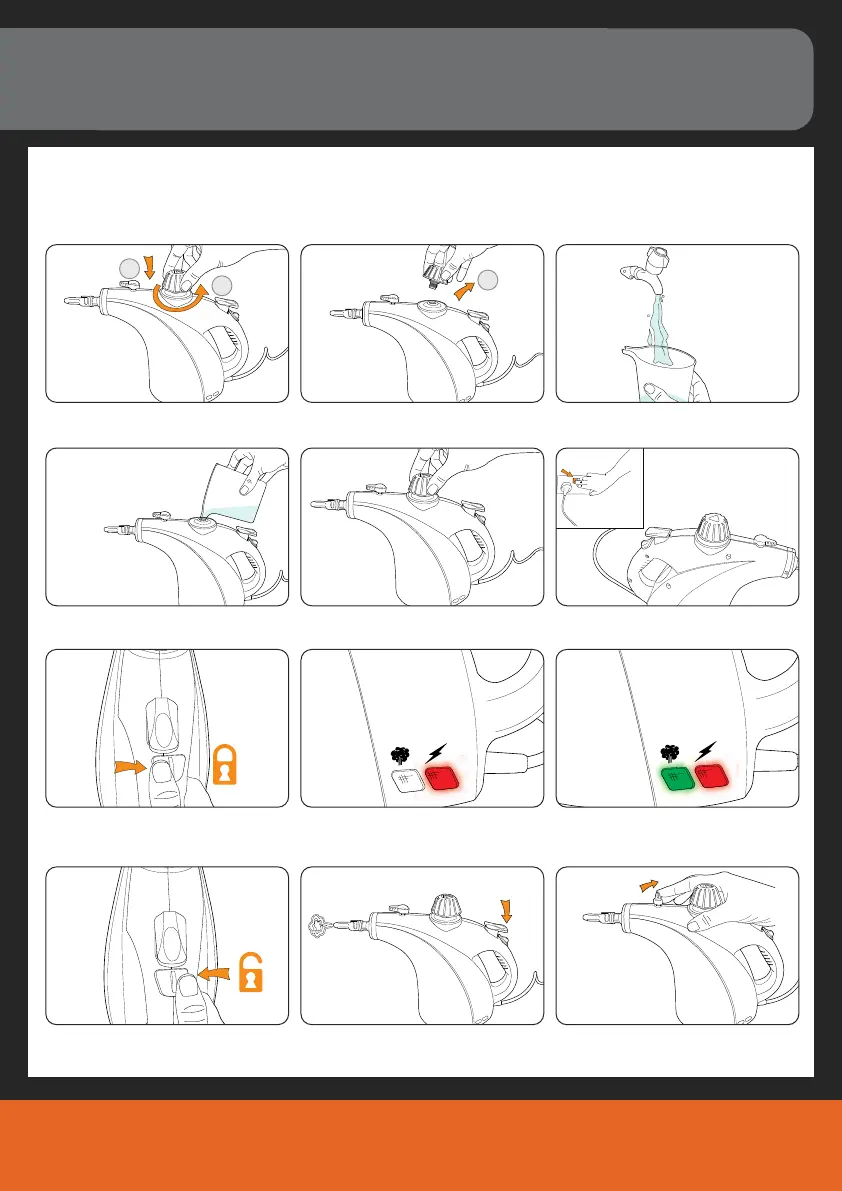-
Operation
Operating your steam cleaner
4
Vax Careline: (UK) 0844 412 8455
(ROI) 1-800 928 308
1
2
3
Press steam trigger to release steam.
Ensure safety latch is on while the unit
is heating.
Red LED will illuminate when water is
heating and unit is on.
After approximately 2 minutes the
Green LED will also illuminate showing
steamer is ready to use.
Rotate variable power to adjust steam
pressure.
NOTE: Do not over
fill. (x1 jug only)
CAUTION: Do not open the water tank lid when using the steamer. Your steamer is pressurised, do not completely remove lid when
t
ank is hot. Fill tank only when cool. NOTE: Whilst in use do not recline unit more than 45 degrees.
To remove lid push down and twist
anti-clockwise.
Ensure the lid is securely fastened by
pushing down and twisting.
Slowly pour water into water tank..
Release safety latch to use steamer.
Fill measuring jug with 260ml water.
