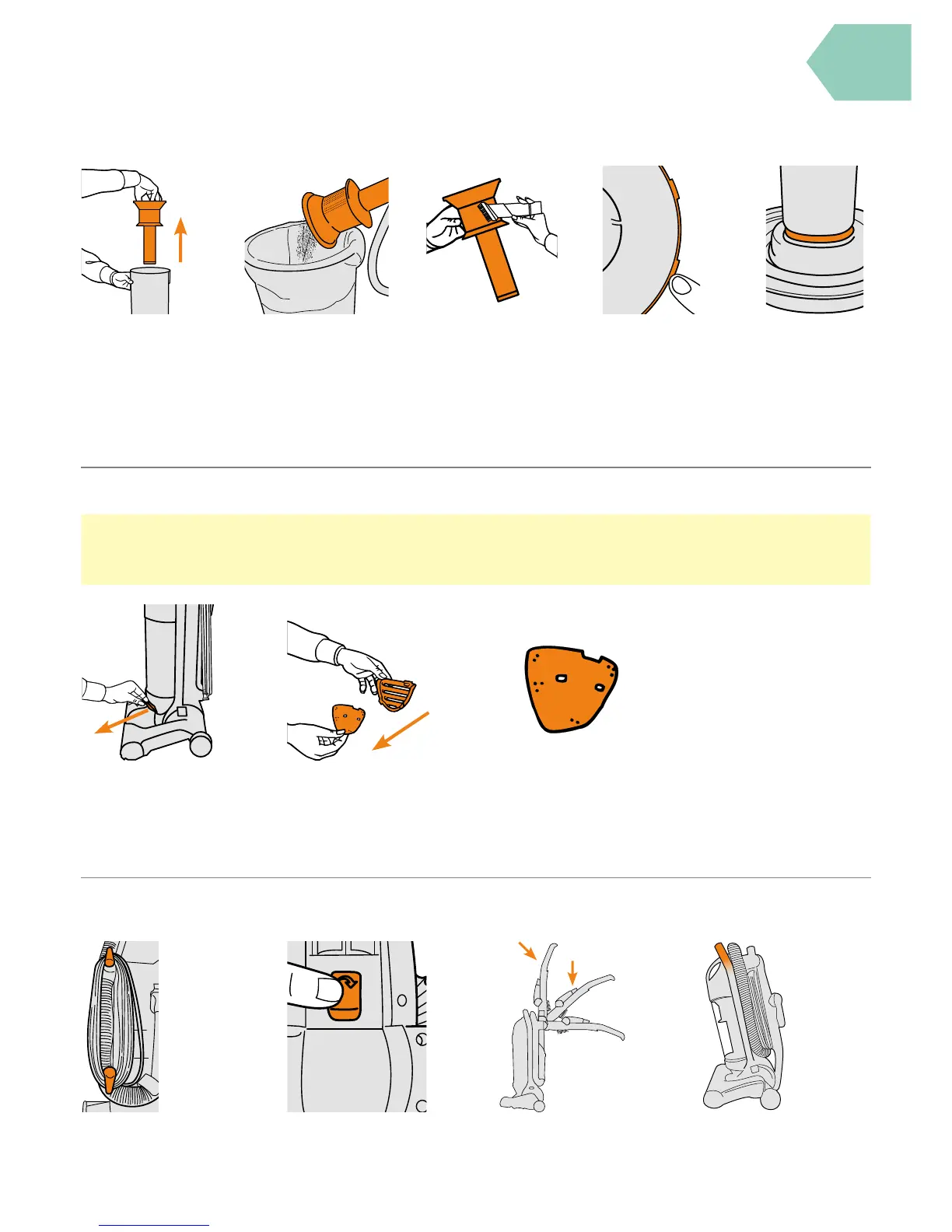Taking care of your machine
Cleaning the separator
Turn separator
anti-clockwise
to ‘unlock’, pull
to remove.
Using a soft brush
clean any dirt/debris
out of the separator.
Tap separator over
a bin to remove
any dirt/debris.
Line up tabs on
separator with dirt
container, turn
separator clockwise
to ‘lock’ and click
into place.
The separator
should sit on seal
in bottom of dirt
container when
correctly tted.
IMPORTANT: The post motor lter is designed to oer long life with no maintenance. The lter should be
checked periodically and when heavily discoloured it should be replaced. Please do not wash, scrub or brush the
lter as this will damage the lter
Post-motor lter maintenance
Storing your vacuum cleaner
Wrap the power
around the quick
cord release hooks.
Press handle
release button.
Lower handle
downwards.
Press post-motor
lter cover clip,
pull to remove.
Remove post-
motor lter.
Check the post
motor lter for
any discolouration.
Always use the
carry handle to lift
and carry the machine.
