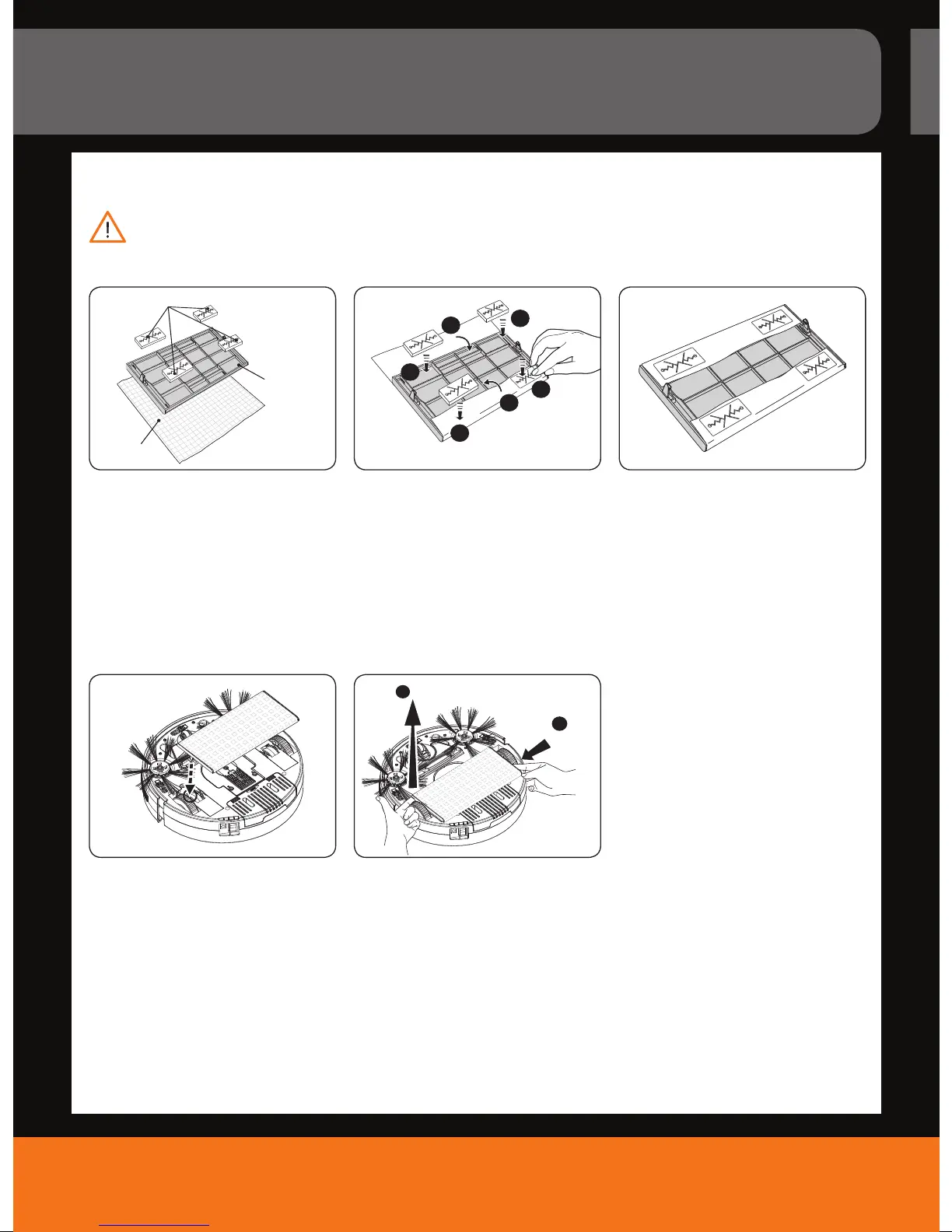Vax Careline: AU: 1300 361 505
NZ: 0800 800 900
9
Operation
Installing the dusting sheet for use in dusting mode
WARNING: to reduce the risk of injury from moving parts – turn power o (0=o) and unplug charger
before installation and removal/replacement.
Place the dusting sheet on a at
surface then centre the dusting
sheet holder on the sheet (side with
4 stoppers facing upwards). Remove
the 4 stoppers from their recesses.
Press the 2 bolts of the dusting
paper holder into the 2 holes on the
underside of the robotic sweeper.
Ensure the dusting sheet is facing
upwards (when the robotic sweeper
is in the upside down position).
Fold back the hem of the dusting
sheet on the two longest sides to the
dusting holder. Place the 4 stoppers
on top of the dusting sheet, then
press them rmly into the recesses
- xing the dusting sheet to the
dusting sheet holder.
To remove and replace the
dusting sheet, lift up dusting sheet
holder from the underside of the
robotic sweeper.
Place this underside of the dusting
sheet holder with dusting sheet on
the robotic sweeper.
Stoppers
Recess for
the stopper
Dusting sheet
Press
Fold back
Press
Press
6
4
5
Fold back
Press
1
2
3
1
2
Lift up
Push to
the left