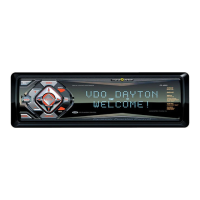RESET
3
11
1 2 3 4 5 6 7 8 9 10
12131415161718192021222324
25 26 27
1. Detachable front release button
2. Volume rotary/MP3 character selection
button
3. Power ON/OFF button
4. Display button
5. CD slot
6. LCD display
7. AST/P.SCAN/MODE button
8. LOUD/BAND/ENTER button
9. CD eject button
10. TUNE/TRACK up/forward button
11. TUNE/TRACK down/backward button
12. SOURCE/Illumination button
13. AF button
14. TA button
15. PTY button
16. Radio preset 6/MP3 10 steps advance
button
17. Radio preset 5/MP3 10 steps reverse
button
18. Radio preset 4/CD SHUFFLE button
19. Radio preset 3/CD REPEAT button
20. Radio preset 2/CD SCAN button
21. Radio preset 1/CD PAUSE button
22. SEL (to set Vol., Bass, Treble, Balance &
Fader)/MP3 O.K button
23. SOUND button (to select Flat, Classics,
Pop, Rock & DSP OFF)
24. Mute button
25. Blinking LED
26. Reset button
27. Detachable unit connector