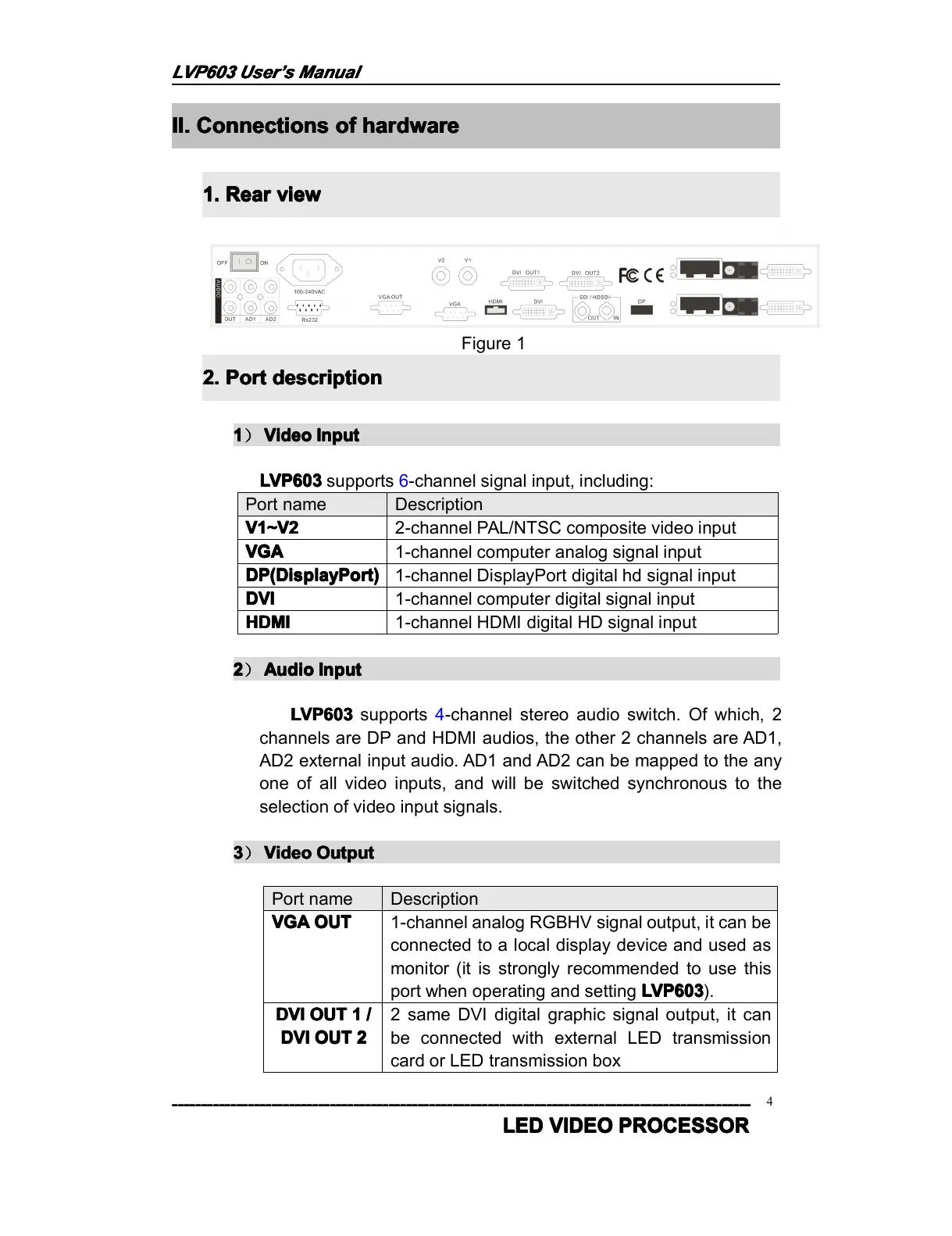LVP603
LVP603
LVP603
LVP603 User
User
User
User
’
’
’
’
s
s
s
s Manual
Manual
Manual
Manual
---------------------------------------------------------------------------------------------------
---------------------------------------------------------------------------------------------------
---------------------------------------------------------------------------------------------------
---------------------------------------------------------------------------------------------------
LED
LED
LED
LED VIDEO
VIDEO
VIDEO
VIDEO PROCESSOR
PROCESSOR
PROCESSOR
PROCESSOR
4
II
II
II
II .
.
.
. Connections
Connections
Connections
Connections of
of
of
of hardware
hardware
hardware
hardware
1.
1.
1.
1. Rear
Rear
Rear
Rear view
view
view
view
Figure 1
2.
2.
2.
2. Port
Port
Port
Port description
description
description
description
1
1
1
1 ) Video
Video
Video
Video Input
Input
Input
Input
LVP603
LVP603
LVP603
LVP603 supports 6 -channel signal input, including:
Port name Description
V1~V2
V1~V2
V1~V2
V1~V2 2-channel PAL/NTSC composite video input
VGA
VGA
VGA
VGA 1-channel computer analog signal input
DP(
DP(
DP(
DP( DisplayPort
DisplayPort
DisplayPort
DisplayPort )
)
)
) 1-channel DisplayPort digital hd signal input
DVI
DVI
DVI
DVI 1-channel computer digital signal input
HDMI
HDMI
HDMI
HDMI 1-channel HDMI digital HD signal input
2
2
2
2 ) Audio
Audio
Audio
Audio Input
Input
Input
Input
LVP603
LVP603
LVP603
LVP603 supports 4 -channel stereo audio switch. Of which, 2
channels are DP and HDMI audios, the other 2 channels are AD1,
AD2 external input audio. AD1 and AD2 can be mapped to the any
one of all video inputs, and will be switched synchronous to the
selection of video input signals.
3
3
3
3 ) Video
Video
Video
Video Output
Output
Output
Output
Port name Description
VGA
VGA
VGA
VGA OUT
OUT
OUT
OUT 1-channel analog RGBHV signal output, it can be
connected to a local display device and used as
monitor (it is strongly recommended to use this
port when operating and setting LVP603
LVP603
LVP603
LVP603 ).
DVI
DVI
DVI
DVI OUT
OUT
OUT
OUT 1
1
1
1 /
/
/
/
DVI
DVI
DVI
DVI OUT
OUT
OUT
OUT 2
2
2
2
2 same DVI digital graphic signal output, it can
be connected with external LED transmission
card or LED transmission box
