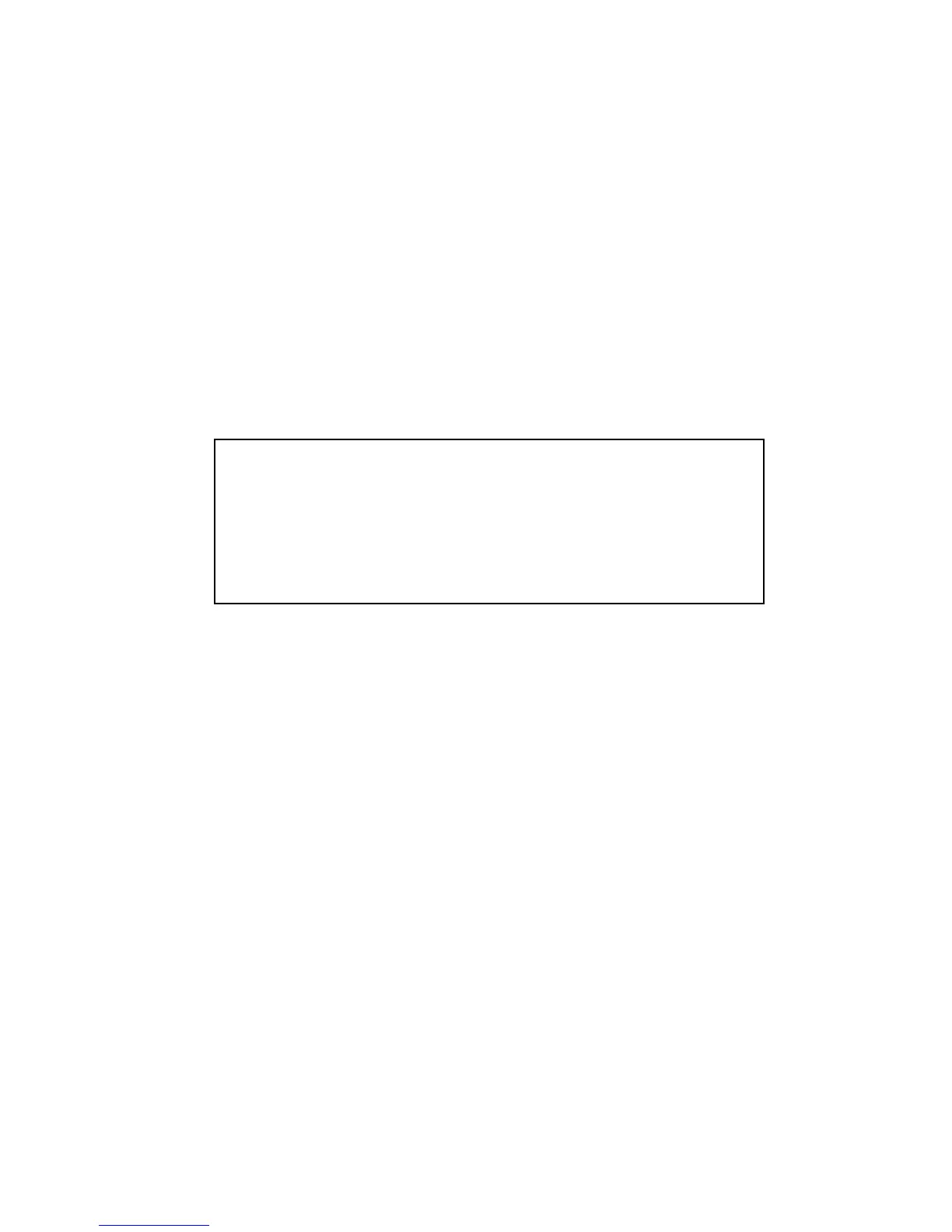ESTIMATED POWER ESTIMATED USAGE
APPLIANCE TYPE CONSUMPTION (IN WATTS) TIME (IN HOURS)
CELL PHONE 1 120 hrs. Talk Time
FLUORESCENT LIGHT 4 30
RADIO, FAN, DEPTH FINDER 9 21
CAMCORDER, VCR, SPOTLIGHT 15 12
POWER TOOLS, BILGE PUMP 24 7
ELECTRIC COOLER 48 4
AIR COMPRESSOR, CAR VACUUM 80 1.5
4. OPERATION AS A PORTABLE POWER SUPPLY
4.1 Operation as a 12-volt DC Power Supply
NOTE: Make sure that the unit ‘s safety ON/OFF switch is ALWAYS in the OFF position when using the 12-volt DC accessory outlet.
1. Lift up the cover of the unit ‘s 12-volt DC cigarette lighter-type receptacle (See Figure 1, #1).
2. Insert the 12-volt DC plug from the appliance into the receptacle on the unit.
3. Switch on the appliance, and operate as usual.
CAUTION: DO NOT USE THIS UNIT TO OPERATE APPLIANCES THAT DRAW MORE THAN 20 AMPS.
4.2 Estimated 12-Volt DC Usage Times
Table II shows the estimated 12-volt DC operation times when using a fully-charged system
Table II — START-IT as a 12-Volt DC Power Supply
TM
NOTE: ALL TIMES ARE APPROXIMATE, AND BASED UPON FULLY CHARGED UNIT.
4.3 Operation as a 110 Volt AC Power Supply
Use with VECO4O (50 Watt), VECO23 (175 Watt), or VECO24 (400 Watt) Maxx® Power Inverters, sold separately. For estimated
usage times, see chart provided with inverter.
1. Lift up the cover of the unit ‘s 12-volt DC cigarette lighter-type receptacle (See Figure 1, #1).
2. Insert the 1 2-volt DC plug from the power inverter into the receptacle on the unit.
3. Plug the appliance into the 110/120-volt AC receptacle on the inverter.
4. Switch on the appliance, and operate as usual.
CAUTION: DO NOT USE THIS UNIT TO OPERATE APPLIANCES THAT DRAW MORE THAN 200 WATTS OR
EXCEED MAXIMUM WATTAGE OF INVERTER.
