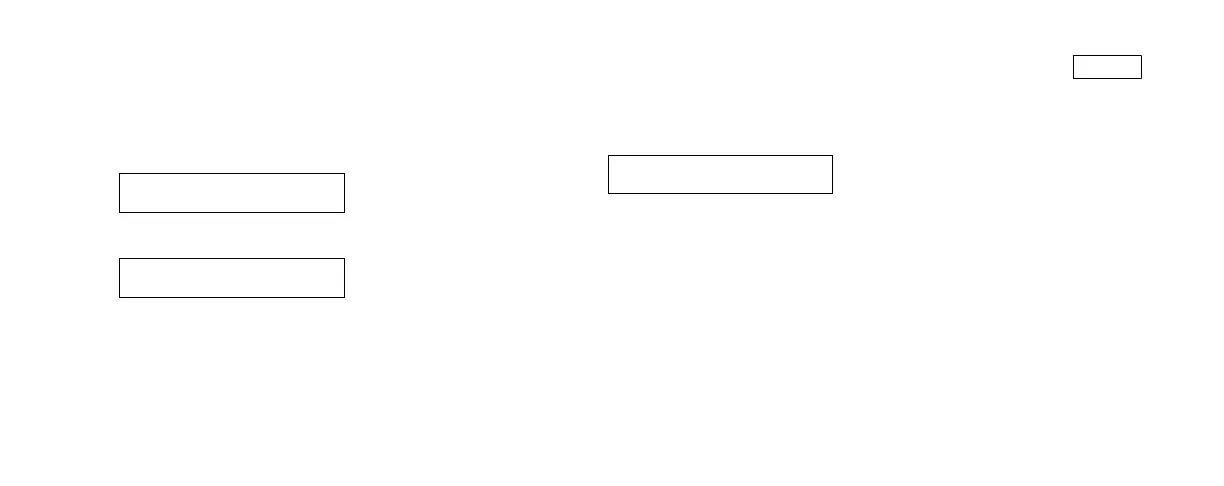Page 6
TO PRINT VARIANCE ANALYSIS REPORTS
Press Mode until the display shows:
Press Function until the display shows:
Press Print to printout the daily Variance Analysis reports for
all products.
RECONCILIATION MODE
PRESS <FUNCTION> TO CONT
VARIANCE ANALYSIS
PRESS <STEP> TO CONTINUE
Variance Reports (Continued)
Maintenance Report
Press the White (Maintenance Report) key on the front
panel:
Press Print to print the default number of records (20), start-
ing from the default (current) date; or you can press Step to
enter a date from which to start printing records, then press
Step to enter the number of records to print from the
selected date (up to 70 records).
MAINTENANCE REPORT
PRESS <PRINT>