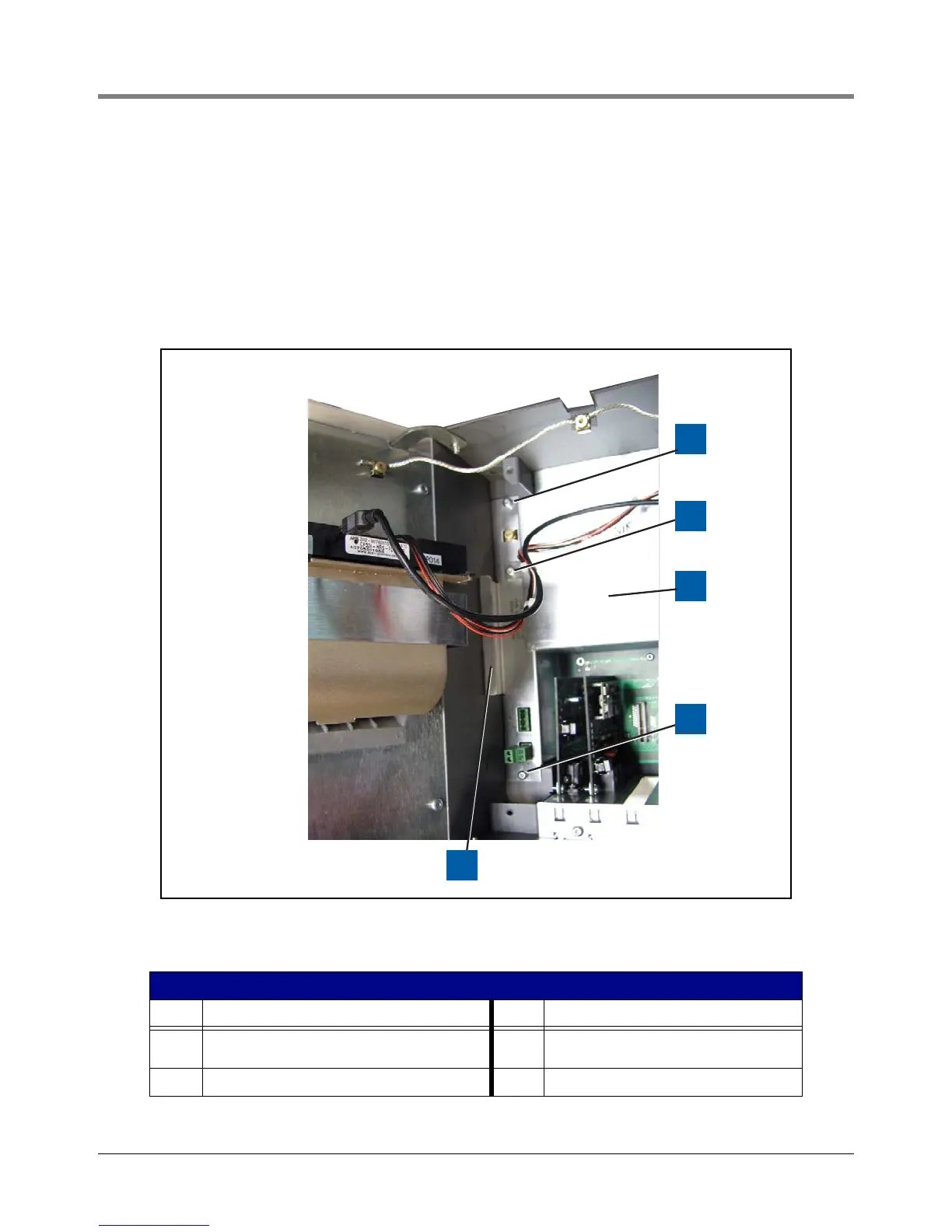Replacing The AC Input Filter And/Or Power Supply Board Before Turning Off Power
10
5. Lift the Power Supply shield up to disengage the two retention snap pins in its right side flange and remove it
from the console (item 2 in Figure 13).
6. Grasp the AC Input Filter handle (see item 3 in Figure 11) and slowly pull up and away from the Power Supply
board until the two AC Input Filter plugs disconnect from the Power Supply board connectors. Lift the AC Input
Filter out of the console. Remove the two T-15 screws that secure the AC Input board to the AC input board
bracket. Place fingers under the AC Input board near each of the two retention pins and lift the board up until it
is free of the pins.
To replace the AC Input Filter reverse the above steps. To remove the Power Supply Board continue to Step 7.
Figure 11. Removing AC Input Filter
Legend For Figure 11
Item Description Item Description
1 T15 screws (the middle one secures the Power
Supply shield to the AC Input Filter bracket)
3 AC Input Filter handle
2 Power Supply shield
