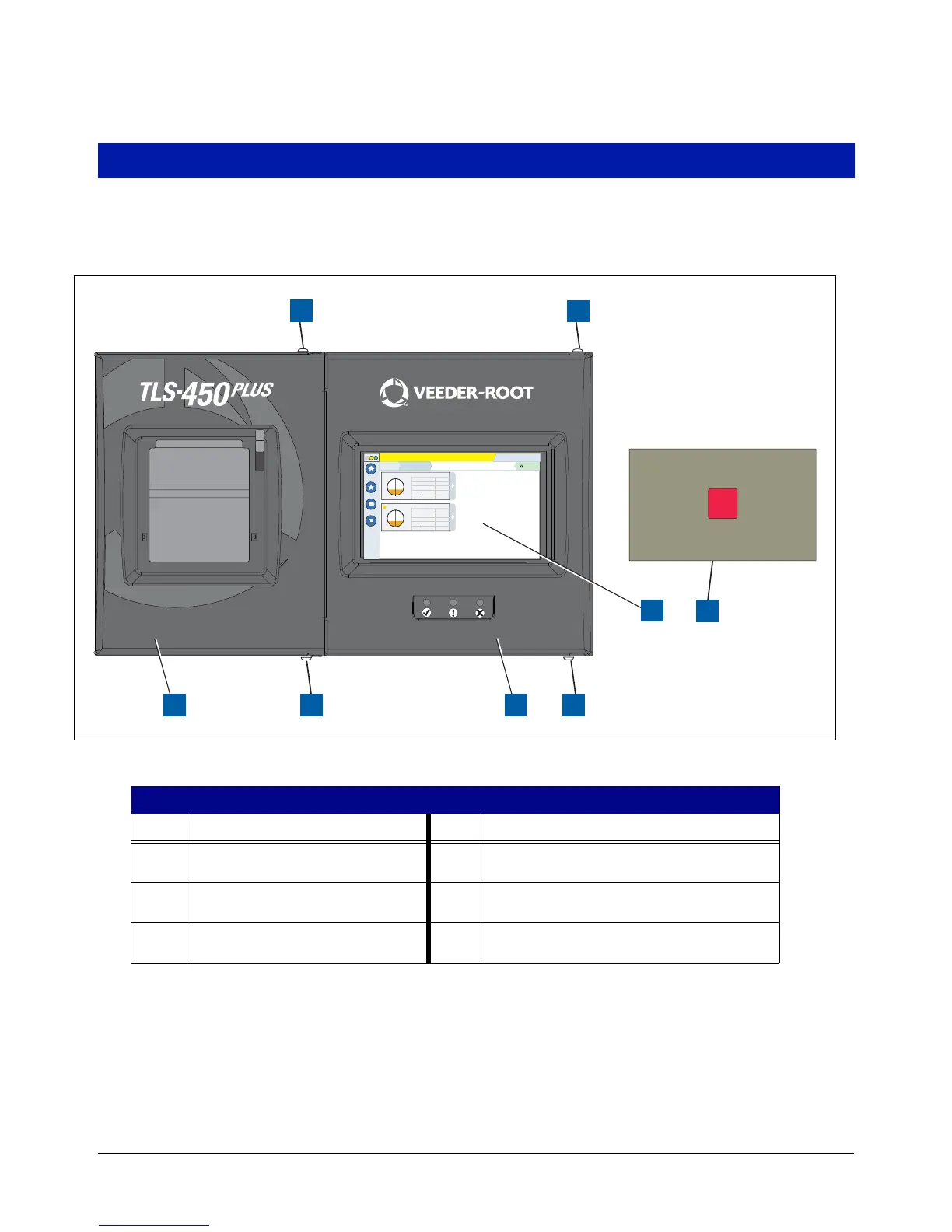4
Replacing The Right Door (Ack Switch Panel Or Display)
1. Remove the both left and right door screws (with a T-15 Torx driver) and swing open both doors to the left
(see Figure 3).
Figure 3. Opening The TLS-450PLUS Console Doors
2. For the Ack Switch panel door remove the Ack Switch Panel cable plug from its CPU board connector (item
16 in Figure 4). Remove the LED Back light cable (pointer 2) from CPU board connector (see Figure 5).
For the optional Display door, remove the Display Data cable (pointer 1, Figure 5) from the CPU board
connector. Rotate the locking member of the cable’s Display connector (1a pointer) up 90° from the
connector’s fixed base and slide cable end out.
Legend For Figure 3
Item Description Item Description
1 Left blank door or optional printer door. 4 Remove the top and bottom T15 screws securing left
door and swing door to left
2 Remove the top and bottom T15 screws
securing left door and swing door to left.
5 Optional Display
3 Right door (with Ack Switch Panel or
optional Display).
6 Acknowledge (Ack) Switch Panel
2 4
2
4
T 2: DELIVERY NEEDED 12/20/2012 06:01 PM
Tank Overview
TANK 1: reg
Fuel Volume 3655
Fuel Height 38.6
Ullage 100% 6345
Temperature 61.9
Water Height 3.0
1 Warning(s)
0 Alarms(s)
Print (0)
Home
Favorites
Menu
Actions
Overview
TANK 2: diesel
Fuel Volume 1600
Fuel Height 20.6
Ullage 100% 8345
Temperature 60.8
Water Height 0.0
!
3
5
6
1
ALARM
RESET
OR
