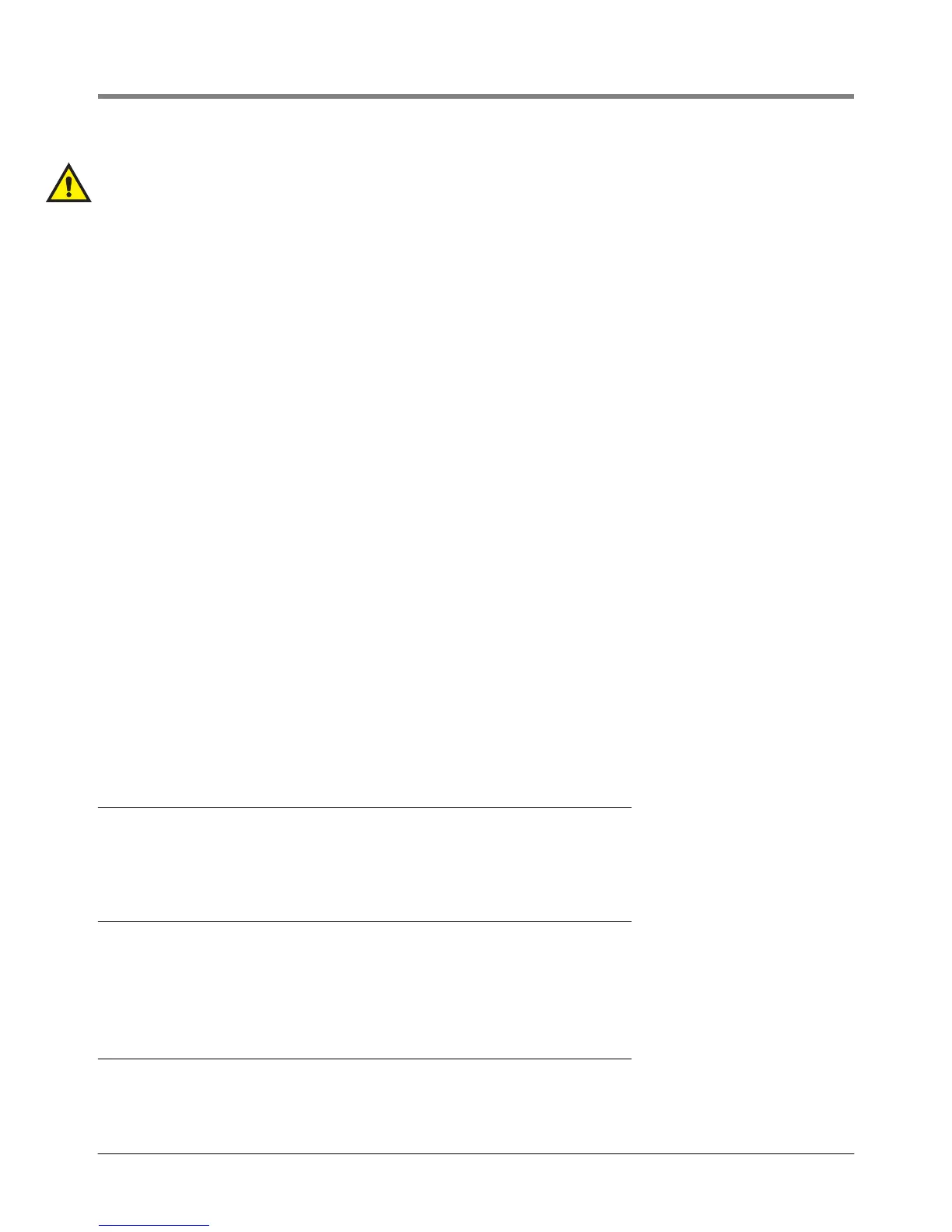Installation Smart Sensor Interface Module
CAUTION! During programming, module positions and the devices wired to each module are identified and stored
in memory. If a connector is removed and reinstalled on a different module after programming, or if an entire
module with its connector is removed and reinstalled in a different module slot, the TLS console will not identify
correctly the data being received.
Module Position
1. Record on the circuit directory the type of module in each slot location.
2. If a system contains multiple modules of a single type (i.e., two Smart Sensor Modules), they may be swapped
between their respective slot locations, however, the connectors must remain with their original locations,
not with the original modules.
Connector Position
1. Identify all connectors according to their slot location using the self-adhesive numbering labels furnished with
each module. Accurately record on the circuit directory the location of each device wired to the connector as
you attach wires to the module.
2. Once a device has been wired to certain terminals on a connector and the system has been programmed, the
wires from that device may not be relocated to other terminals without reprogramming the system.
Grounding Probe and Sensor Shields
Connect probe and sensor cable shields to ground at the console only. Do not ground both ends of the shield.
CIRCUIT DIRECTORY
A circuit directory is adhered to the inside of the right-hand door. It should be filled out by the installer as the
module’s connectors are being wired.
The following information should be recorded for each slot:
• Module Type: record what type of module has been installed in the slot, e.g., Smart Sensor Module.
• Position Record: record the physical location and/or type of device wired to each terminal of the module
connector in the slot, e.g., VPS: FP1&2.
Smart Sensor Interface Module
Verify that a Smart Sensor Interface Module is installed in the TLS console. Connect the field wiring from the Vapor
Pressure Sensor (VPS) to the Smart Sensor Interface Module as instructed in the VPS installation manual.
NVMEM203 Board
Verify that a NVMEM203 board is installed in the TLS console (ref. Figure 2-14 in the V-R TLS-3XX Series
Consoles Troubleshooting Manual P/N 576013-818, Rev J or later). This board contains flash EEPROM and RAM
needed to run PMC software and store PMC reports. No setup is required.
Mod Bus Module
Verify that a Mod Bus Module is installed in the Comm Bay of the TLS console and is connected to the
hydrocarbon sensor module according to the processor manufacturer’s specifications. No setup is required.
Pressure Management Control