
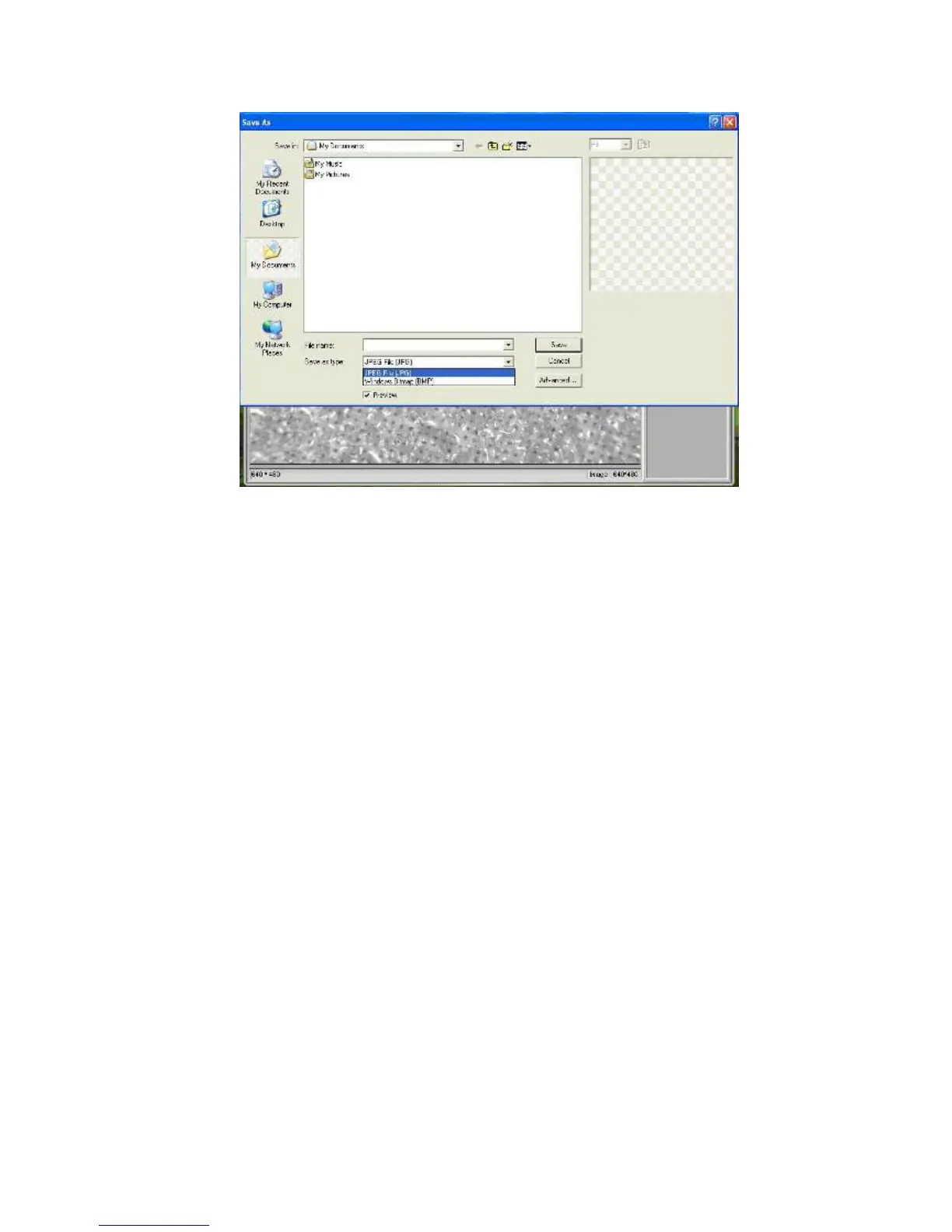 Loading...
Loading...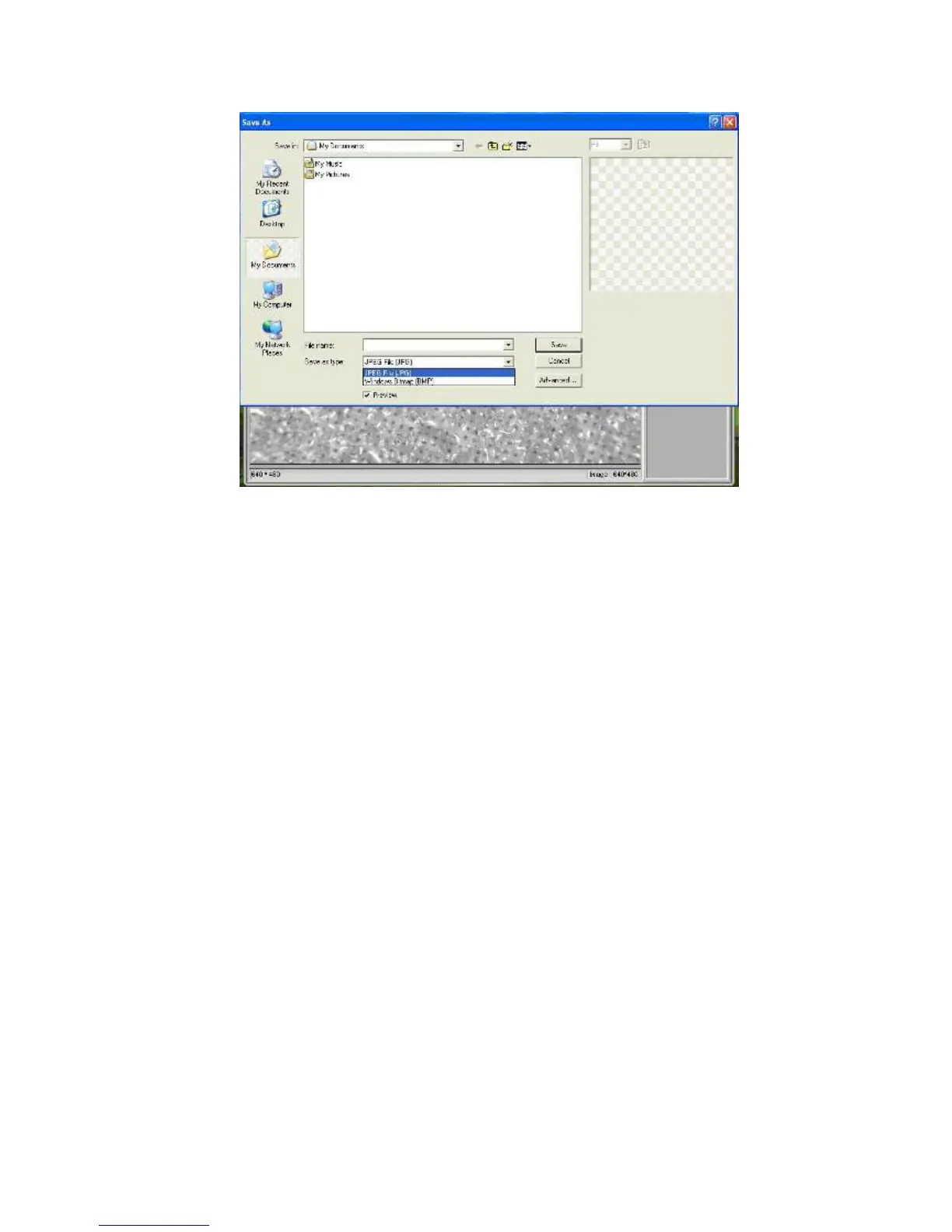
Do you have a question about the Veho VMS-001 and is the answer not in the manual?
| Product color | Black |
|---|---|
| Microscope type | Digital microscope |
| Maximum magnification | 200 x |
| Megapixel | 1.3 MP |
| Interface | USB 2.0 |
| Compatible operating systems | Windows 2000, XP, Vista 32bit and 64bit , Windows 7, Windows 8, Mac OS X 10.5+ |
| Power source | USB |