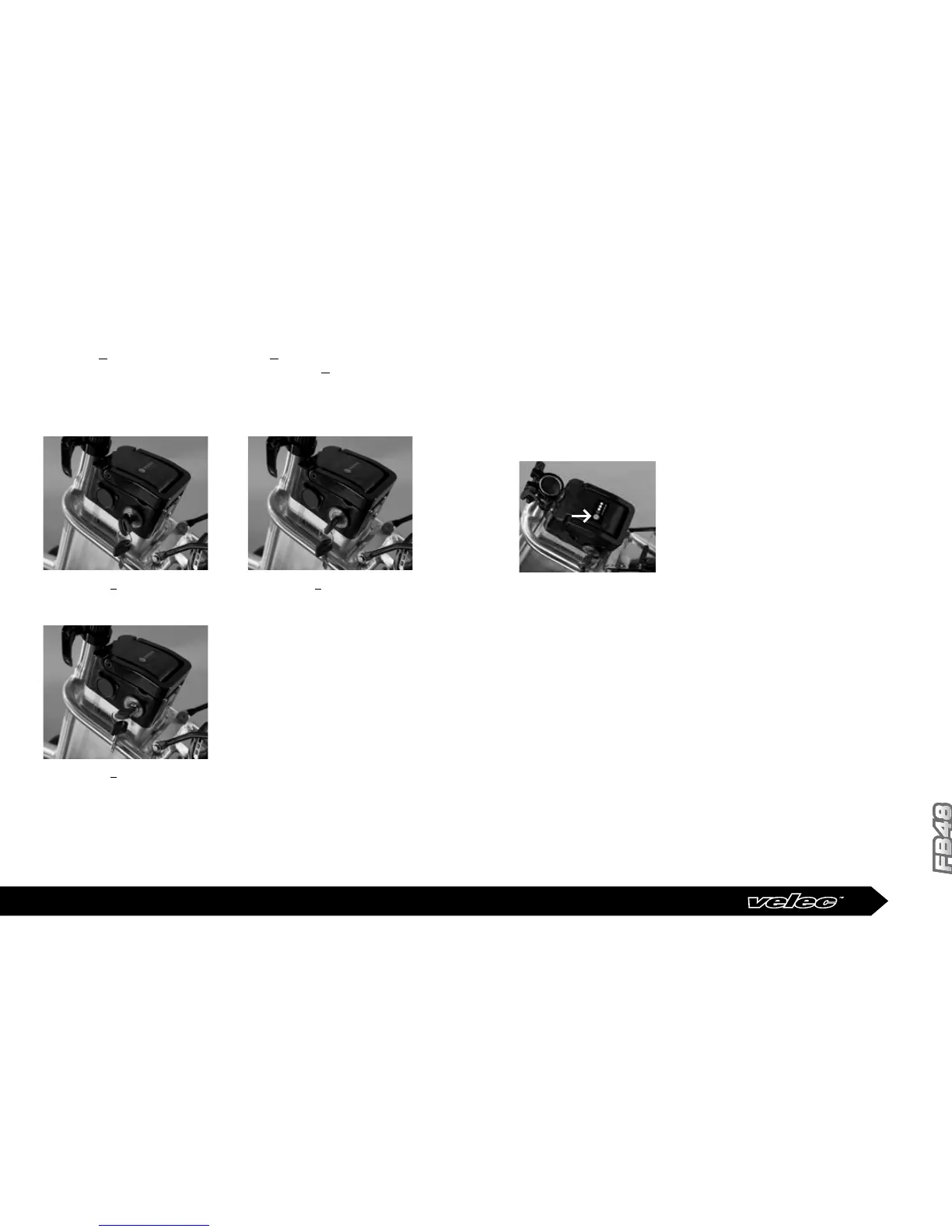72
73
Owner’s Manual
MODELS FB48/48V
To turn on the electric Velec FB48/48V, insert the key in the F10 battery
in position A, turn key clockwise to position B to lock the battery to the
bicycle, and turn the key further clockwise to position C to activate the
battery and press the ON/OFF button on the LCD Control Panel.
Key at position A
Battery unlocked
Key at position C
Battery activated and locked
Key at position B
Battery locked
There are 4 lights on the top of the battery next to the red Button. The first
light is red and will glow only if the battery is discharged; the other 3 lights
are green and indicate the charge level: 3 lights lit indicate an approximate
100% charge; 2 lights lit indicate a level of charge of about 55%; only one
light glowing indicates a charge level of approximately 25%.
The battery’s charge level is visible on the Control Panel.
Red button on battery
48V