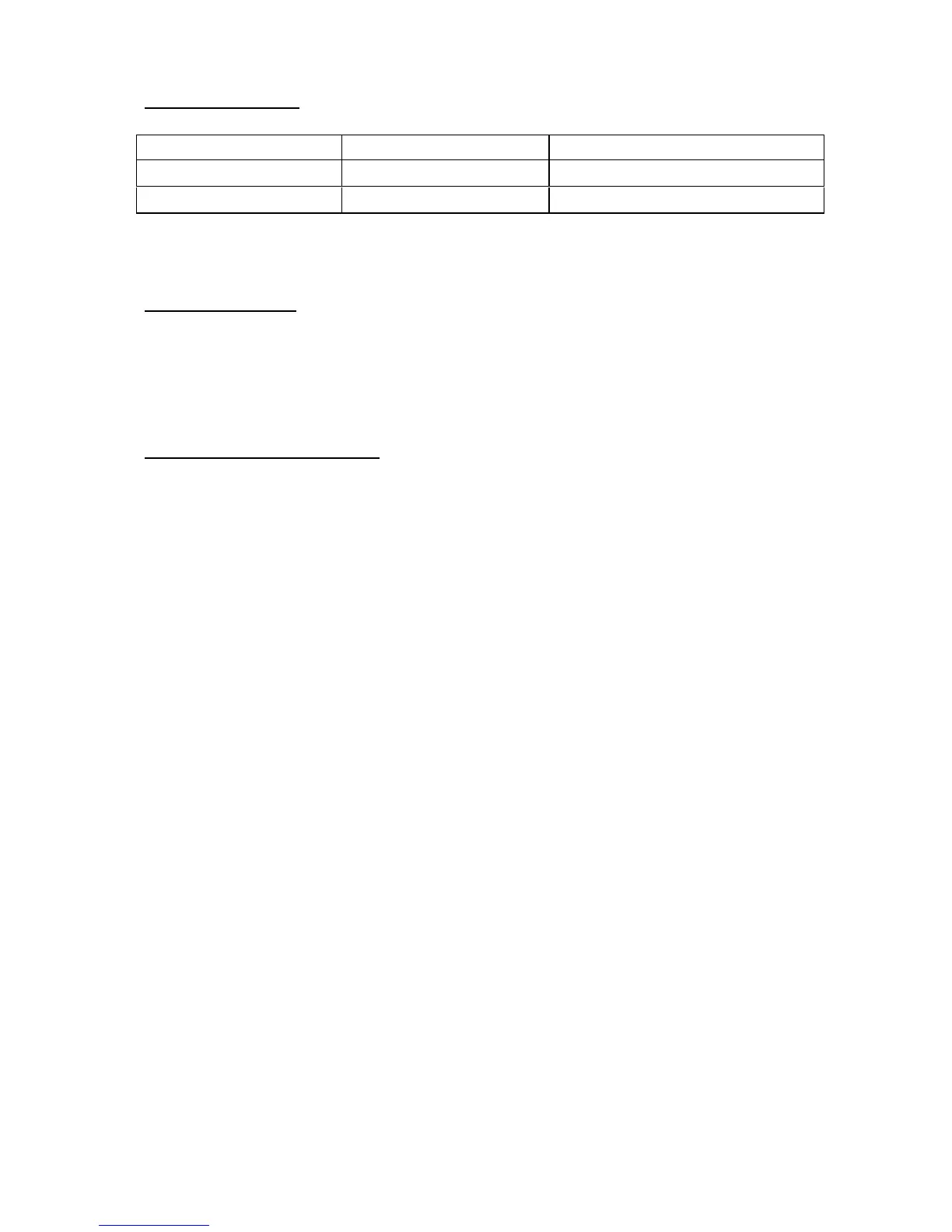DCM266 GB9
4.6 Resistance
Range Resolution Accurcacy
200Ω 0.1Ω
±1.0% of rdg ± 3 digits
20KΩ 10Ω
±1.0% of rdg ± 1 digit
Overload protection : 250V dc or 250Vrms AC on all ranges
Open circuit voltage : 700mV
5. Accessories
Test leads
Battery
Operating manual
6. Battery replacement
If the sign "BAT" appears on the LCD display, it indicates that battery should
be replaced. Remove the battery cover of case. Replace the exhausted battery
with a new one.
WARNING
Before attempting to open the battery cover, be sure that test leads have been
disconnected from measurement circuit to avoid electric shock hazard.
