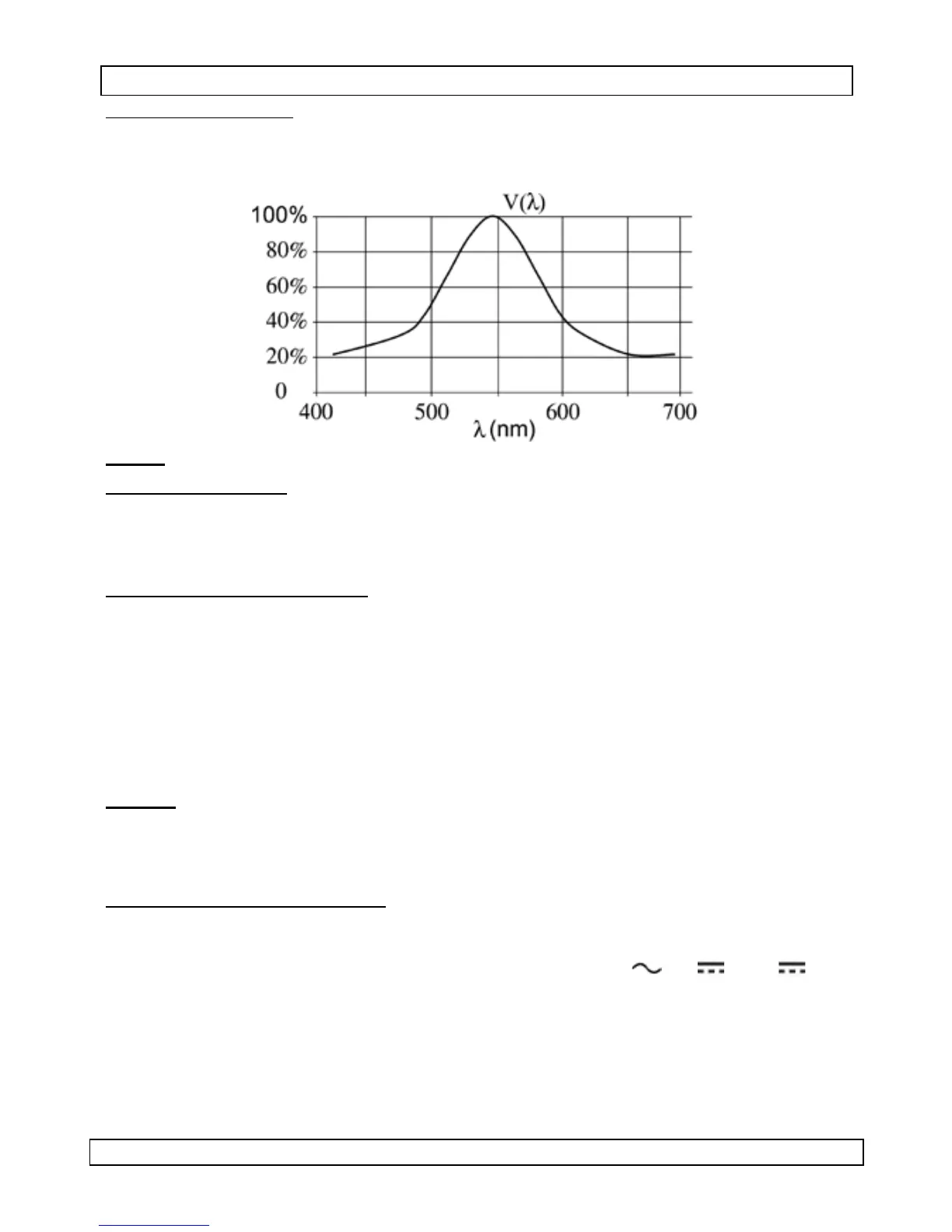DVM601
22/08/2013 ©2008 Velleman
®
Components nv
6
Light measurement
• Set the rotary switch [3] to the Lux- or Lux 10x-position.
• Point the light sensor [9] towards the light source for more accurate
measurement. The light level will be displayed [7].
Note: sensor calibrated to standard incandescent lamp @ 2856K
Room temperature
• Set the rotary switch [3] to any position (except OFF).
• The room temperature at the current location is measured ([1]) and the
value is shown on the top line of the LCD [2].
Thermocouple temperature
• Set the rotary switch [3] in the °C or °F position. Do not apply input
voltage at this setting!
• Insert the thermocouple adaptor into the temp input [4] and COM input
[5].
• Plug the thermocouple itself into the adaptor (if not done yet). There is
only one way possible, do not force.
• Use the other end of the thermocouple to measure temperatures.
Temperature is shown on the LCD [5].
Notes:
• do not expose the multi-meter itself to temperatures lower than 0°C
(32°F) or higher than 40°C (104°F).
• Do not change the probe, as this will influence measuring accuracy.
AC/DC voltage measurement
• Connect the red test lead to the V input jack [4] and the black lead to
the COM input jack [5].
• Set the rotary switch [3] in the desired position (V , V , mV ). If
the voltage to be measured is unknown beforehand, set the range switch
in the highest range position and then reduce gradually until the ideal
resolution is obtained.
• Use the mode button [13] to choose between AC and DC voltage.
• Connect the test leads to the source being measured.
• Read the voltage value on the LCD display [2] along with the polarity of
