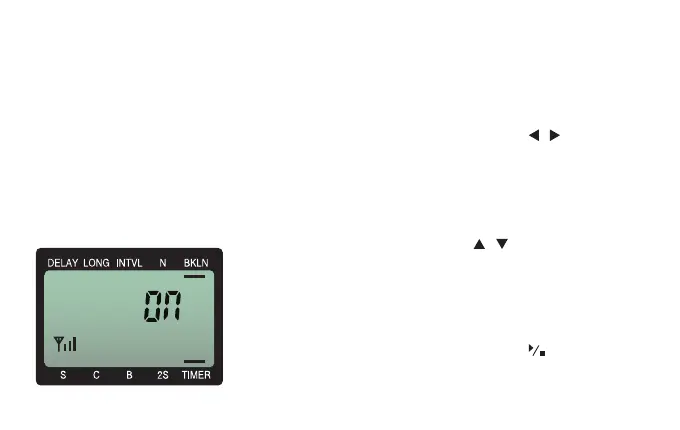25
BKLN: Exposure
Time Bracketing
BKLN allows you to take
multiple shots at dierent
exposure times. The Wireless
ShutterBoss will trigger up
to 7 photos while doubling
the exposure time for each
shot in the sequence.
For example:
• LONG (Exposure Time):
Set to 0.5 seconds
• N (Number of Shots):
Set to 5
• Exposure 1: 0.5 seconds
• Exposure 2: 1 second
• Exposure 3: 2 seconds
• Exposure 4: 4 seconds
• Exposure 5: 8 seconds
1. Set your camera to Bulb
mode.
2. Press the / arrows to
position the cursor beneath
BKLN.
3. Press the Set button until
OFF is blinking. Use the
/ arrows to change OFF
to ON. Press Set to confirm.
4. Set the values for LONG
and N.
5. Press the button to begin
the timer.
