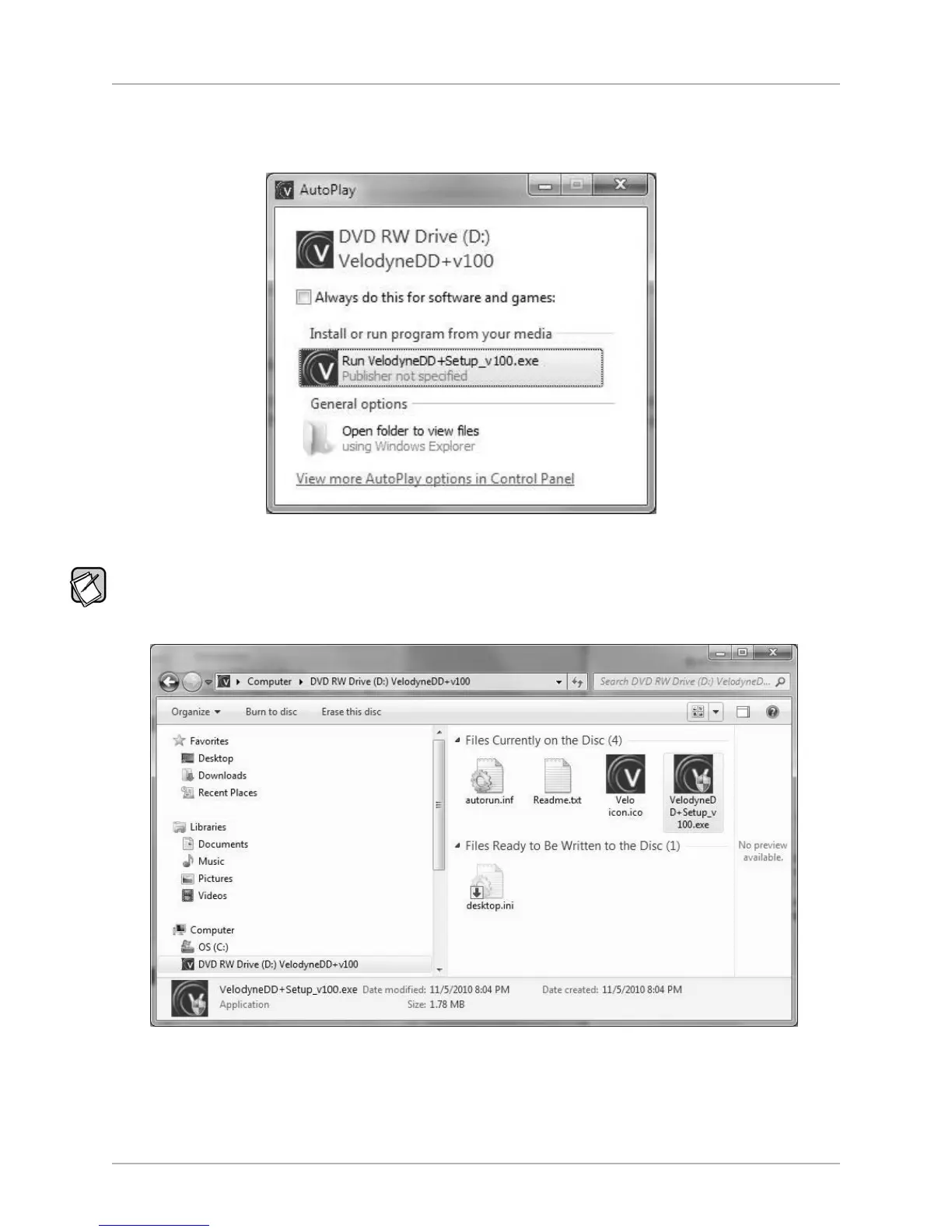5) In Windows 7, if you see an AutoPlay dialog window as shown below, click Run VelodyneDD+Setup_v###.exe under
the text that reads “Install or run program from your media.”
If the install program doesn’t start automatically, you can start the installation by double-clicking on the
VelodyneDD+Setup_v###.exe file in
the CD directory in Windows Explorer as shown below. ### represents the version number of the software, such as 100.
[ 4 ]
D
igital Drive
P
LUS
U
ser Interface Manual
WINDOWS INTERFACE FOR OPTIMIZATION
