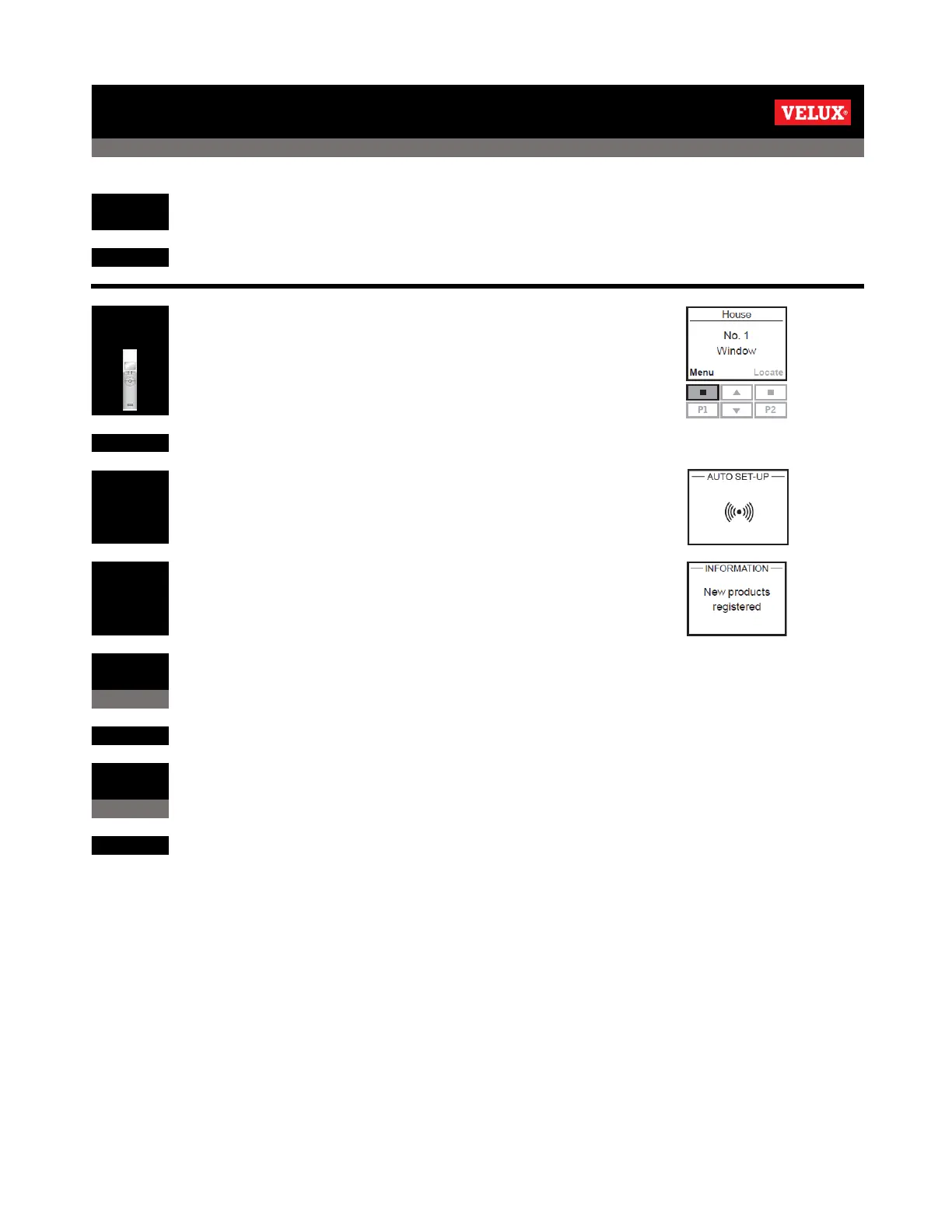V22 INTEGRA Reset - Window Only Reset - Electric & Solar
Note: This is the window, blind etc. that you removed when you reset the window.
Note: If you press 'Yes' by accident, go back to Step 15. The handset will not find any new products in Step 17.
The handset is now ready to operate the products.
The remote will now search for the window that was reset, along with
any other products.
The message 'New Products Registered' will be displayed briefly.
The handset will then advise that there is no contact with a number of products.
You will be asked if you want to keep each product. Select 'No' for each product you wish to
remove from the handset.
Choose 'List' when possible.
On the handset, select 'Menu'
Then select 'System Settings' and then select 'Register New Product'.
The handset will ask you to confirm if you wish to del;ete the product. Select yes when you have
identified the correct product to delete.
The handset will now be able to operate the products.
