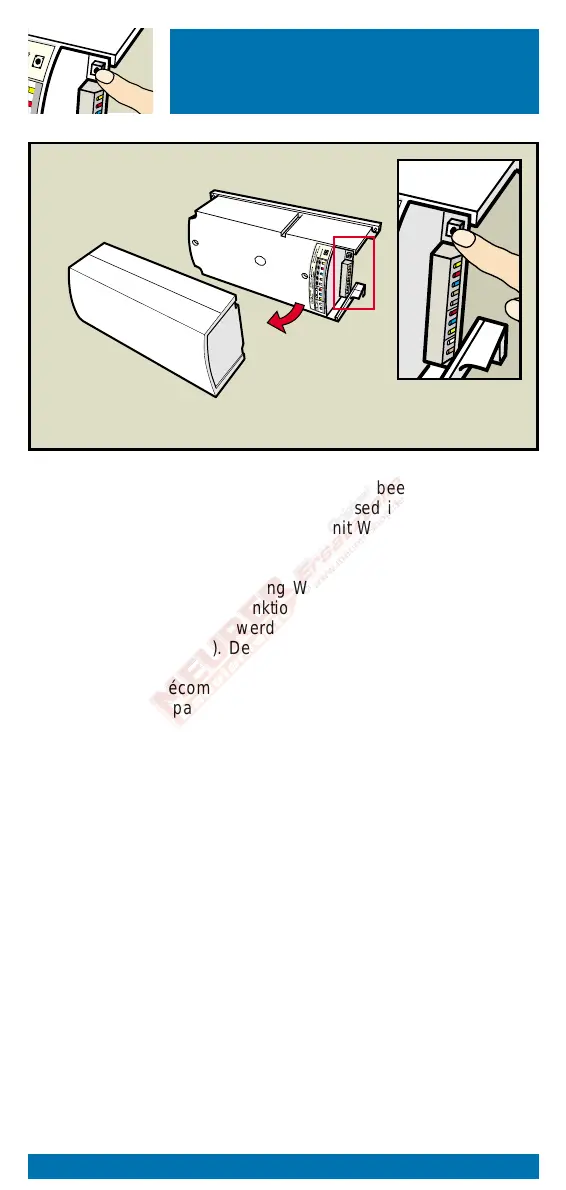English: If the remote control WUR 101 has been mislaid or
does not function, the window can be closed in the following
way: Remove the lid from the control unit WUC 101 (1). Then,
press the black button (2).
Deutsch: Falls die Fernbedienung WUR 101 abhanden gekom-
men ist oder falls sie nicht funktioniert, kann das Fenster auf fol-
gende Weise geschlossen werden: Den Deckel der Steuereinheit
WUC 101 entfernen (1). Den schwarzen Knopf drücken (2).
Français : Si la télécommande WUR 101 a été égarée, ou si
elle ne fonctionne pas, la fenêtre peut être refermée de la façon
suivante : retirer le couvercle de l’unité de contrôle WUC 101
(1), puis appuyer sur le bouton noir (2).
Dansk: Hvis fjernbetjeningen WUR 101 er blevet væk, eller hvis
den ikke fungerer, kan vinduet lukkes således: Tag låget af styre-
enheden WUC 101 (1). Tryk derefter på den sorte knap (2).
