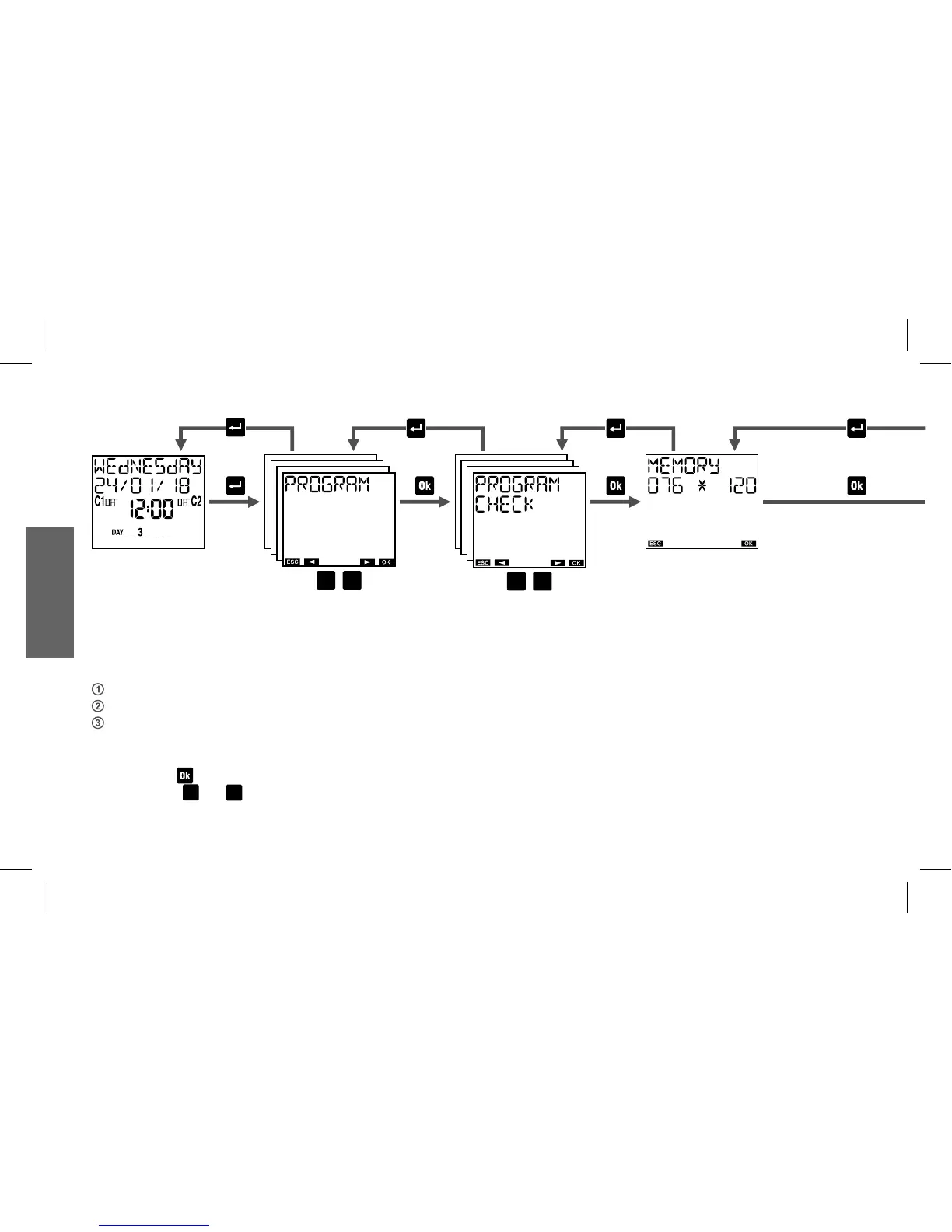- 36 -
User manual memo AST NFC
Program menu: check
How to check a program
choose the channel (only for memo AST2)
choose the period: daily, weekly, holiday, night.
choose the type: on/off, on pulse, off pulse or a night program.
Note: a program requires more screens to be displayed:
- press the key
to move from the first to the second part of the same program
- press the keys
