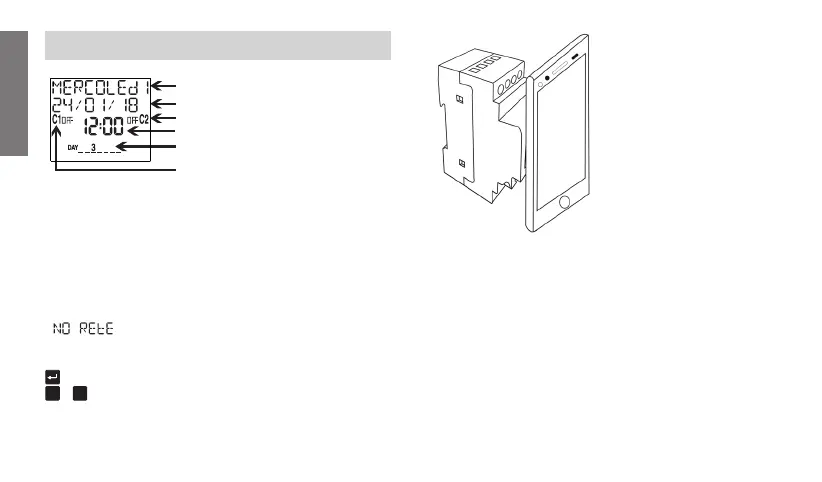Italian o
- 8 -
Manuale d’uso memo NFC
PAGINA INIZIALE (o principale)
Messaggi informativi
- giorno della settimana
- codice identificativo del prodotto e serial number
- stato batteria (solo se scarica)
-
*
• Premere il tasto
per accedere ai menù del memo
C1
e
C2
per cambiare lo stato del canale 1
e del canale 2 (solo su memo DW2, memo Y2)
messaggi informativi
data
stato relè 2
ora
giorno della settimana
stato relè 1
* Solo se il memo non è alimentato da rete elettrica.
In questa condizione la retroilluminazione non è attiva e il relè è
in stato off.
NOTA: l’interfaccia NFC è attiva
solo quando il memo visualizza
la pagina iniziale (principale).
Il raggio d’azione
dell’interfaccia NFC è
volutamente limitato: affinchè il
memo e lo smartphone possano
comunicare, è necessario
appoggiare quest’ultimo sul
display del memo.