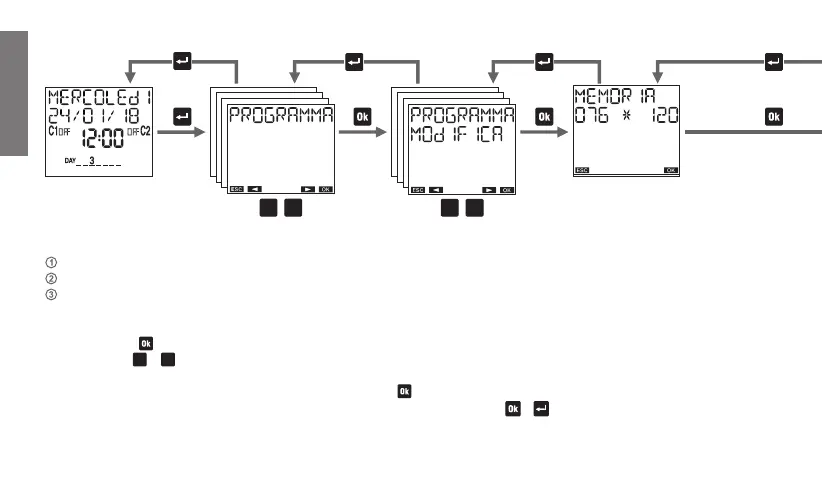Italian o
- 34 -
Manuale d’uso memo NFC
C2
C1
C2
C1
Menù Programma: modifica
Come modificare o cancellare un programma
scegliere il canale (solo per memo DW2, memo Y2)
scegliere il periodo: giornaliero, settimanale, annuale, vacanze.
scegliere il tipo: on/off, impulso on, impulso off.
Nota: un programma richiede più schermate per essere visualizzato:
- premere il tasto
per passare dalla prima alla seconda parte dello stesso programma
- premere i tasti
C1
e
C2
per passare da un programma all’altro
Per modificare: tenere premuto a lungo (almeno 3 secondi) il tasto
Per cancellare: tenere premuto a lungo (almeno 3 secondi) contemporaneamente i tasti
e
Indicazione spazio in
memoria occupato
(76 su 120)