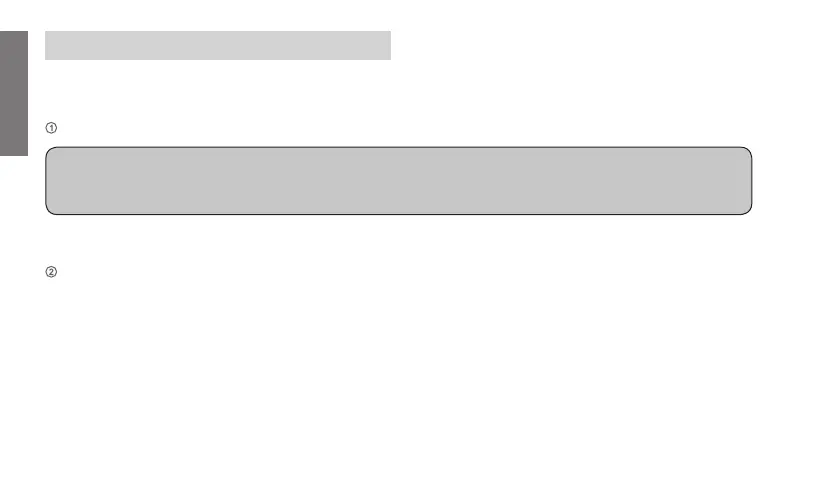Italian o
- 38 -
Manuale d’uso memo NFC
MENÙ NFC
Il menù NFC consente di abilitare o disabilitare l’interfaccia NFC.
Per abilitare l’interfaccia NFC:
impostare NFC ON
Per disabilitare l’interfaccia NFC:
impostare NFC OFF
In questo modo nessuna comunicazione può avvenire tra il proprio dispositivo e il memo.
Il memo funziona con le impostazioni e programmazioni già impostate; eventuali variazioni o creazione di nuovi programmi devono essere
fatte agendo direttamente sulla tastiera del memo.
Attenzione: affinchè l’interfaccia NFC sia attiva è necessario che il memo visualizzi la pagina principale (vedi pag 8).
L’interfaccia NFC quindi non è attiva durante la navigazione nei menù del memo.
Per garantire una comunicazione stabile, appoggiare lo smartphone al display del memo.