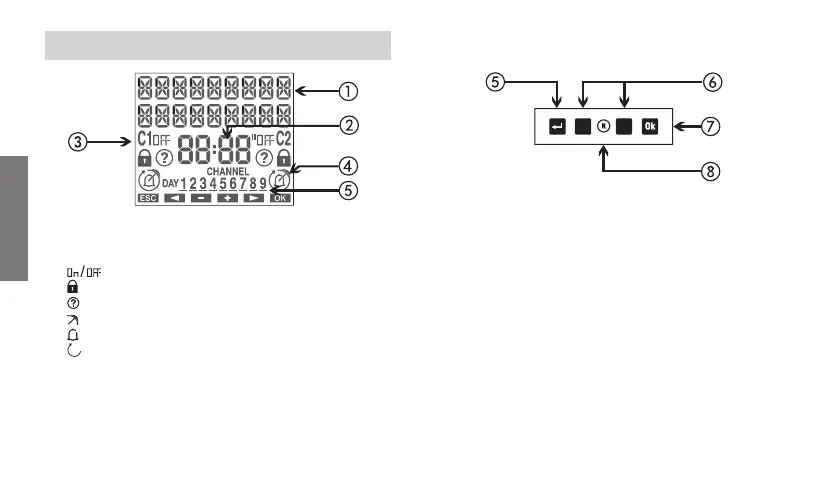English
- 6 -
User manual memo NFC
DISPLAY AND KEYBOARD DESCRIPTION
General indications
Time indication
Channel 1/channel 2 status indication
channel status
blocked switchings
active random switchings
active holiday program
active pulse program
active manual program
Day of the week (DAY) indication
Turn on the display
Access the menu
ESC (one level back)
Key “C1”: decrease datum/previous menu/ switching channel 1/
lock channel 1
Key “C2”: increase datum/next menu/ switching channel 2 /
lock channel 2
Confirm selection
Hardware reset
Key “Ok” + “C1” (3 sec): random switching channel 1
Key “Ok” + “C2” (3 sec): random switching channel 2
C2
C1