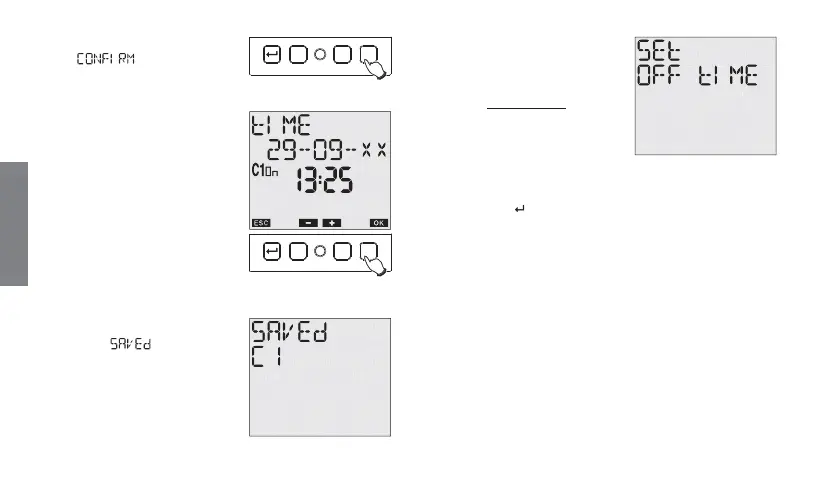English
5SERMANUALMEMO$7$799
THEDAYSUNTIL3UNDAY"YPRESSING“C2”
AGAIN
APPEARSPRESS“Ok”
TOCONFIRM
%NTERTHEHOURSANDMINUTESFORTHE
SWITCHINGUSINGKEYS“C1” and “C2”
0RESS“Ok”TOCONFIRM
#ONFIRMATIONOFPROGRAMMINGISSHOWN
BYTHEWORDS
ONTHEDISPLAY
WITHTHECONCERNEDCHANNEL
Note: recursive function
At this point the instrument activates the
recursive function which allows several
on-off events to be programmed in
succession on the same day.
Thereby once an activation (deactivation)
event has been programmed, it
is possible to enter the time of a
deactivation (activation) event for the
same day.
If you do not wish to enter an off (on)
time, press key “
” to terminate
programming.
There is no control of the correlation
between on/off events programmed
using the recursive function: such
function is therefore to be intended as
facilitated programming.
C1 C2
R
Ok
C1 C2
R
Ok