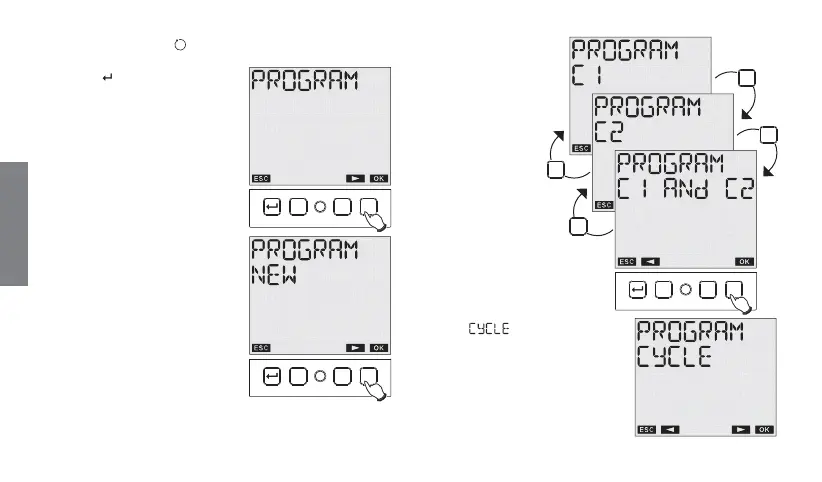English
5SERMANUALMEMO$7$799
1.3 CYCLE Programmes
0RESSKEY“ ” TOENTERTHEMENU
CHOOSETHE02/'2!-OPTIONUSINGKEYS
“C1” and “C2”
ANDPRESS“Ok”TOCONFIRM
#HOOSEOPTION.%7USINGKEYS“C1” and
“C2”ANDPRESS“Ok”TOCONFIRM
#HOOSETHECHANNELONTO
WHICHTOCARRYOUTTHE
PROGRAMMINGTHROUGH
KEYS“C1” and “C2”
9OUCANCHOOSE
WHETHERTOCARRYOUTTHE
PROGRAMME
ONCHANNEL
ONCHANNEL
ORBOTHCHANNELS
SIMULTANEOUSLY
0RESS“Ok”TOCONFIRM
This choice is only
available on memo DW2 and
memo Y2 models.
#HOOSE
WITHKEYS“C1”
and “C2”
C1 C2
R
Ok
C1 C2
R
Ok
C1 C2
R
Ok
C2
C2
C1
C1