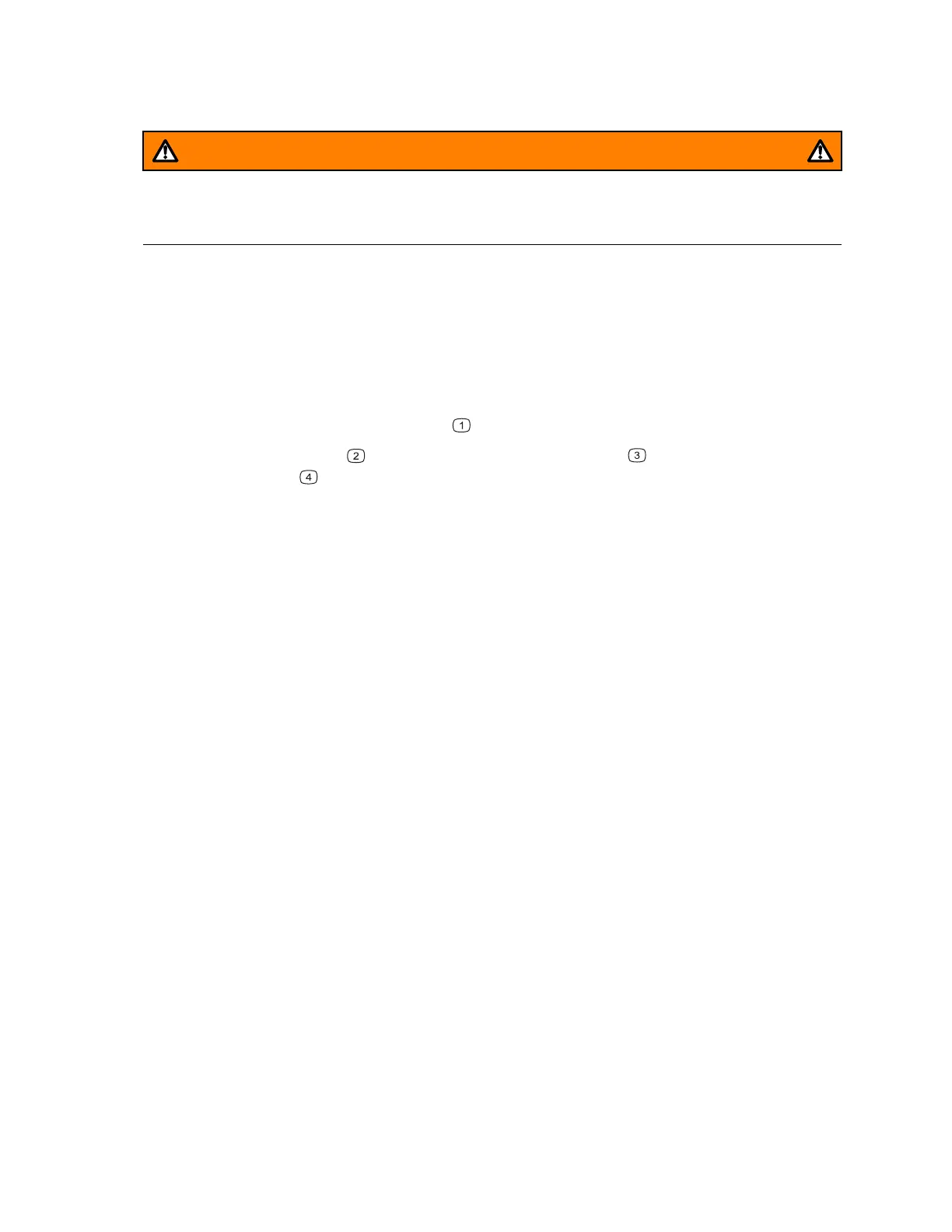Removing the Parking Brake Drum (continued)
WARNING
The parking brake must be disengaged as part of this procedure. Wheel chocks
must be used to prevent the machine from rolling forward or backward.
1. Remove any attachments from the machine, park the machine on a level surface,
remove the key from the ignition, chock the wheels front and rear, and switch the
main circuit breaker to the O
FF position.
2. Remove the left engine cover; refer to Removing and Installing the Engine
Covers, page 7–14.
3. Remove the speed sensor.
4. Remove the speed indicator plate
.
5. Remove the bushing
, remove the two mounting bolts , and install them in the
threaded holes
to press the bushing off the shaft.
6. Remove the parking brake drum.
Installing the Parking Brake Drum
1. Position the brake drum on the shaft inside the brake band and install the bushing
Figure 106, item 2.
2. Install the speed indicator plate Figure 106, item 1.
3. Ensure that there is an air gap between the brake band and drum, and that the
brake band does not rub on the drum.
4. Check the brake function, adjust the parking brake as necessary; refer to
Adjusting the Parking Brake, page 7–6.
5. Install and adjust the speed sensor; refer to Adjusting the Speed Sensor, page 6–
53.
6. Install the engine cover.
Chassis: Service and Repairs Page 7–42 4520Z
09.40001Rev 00
