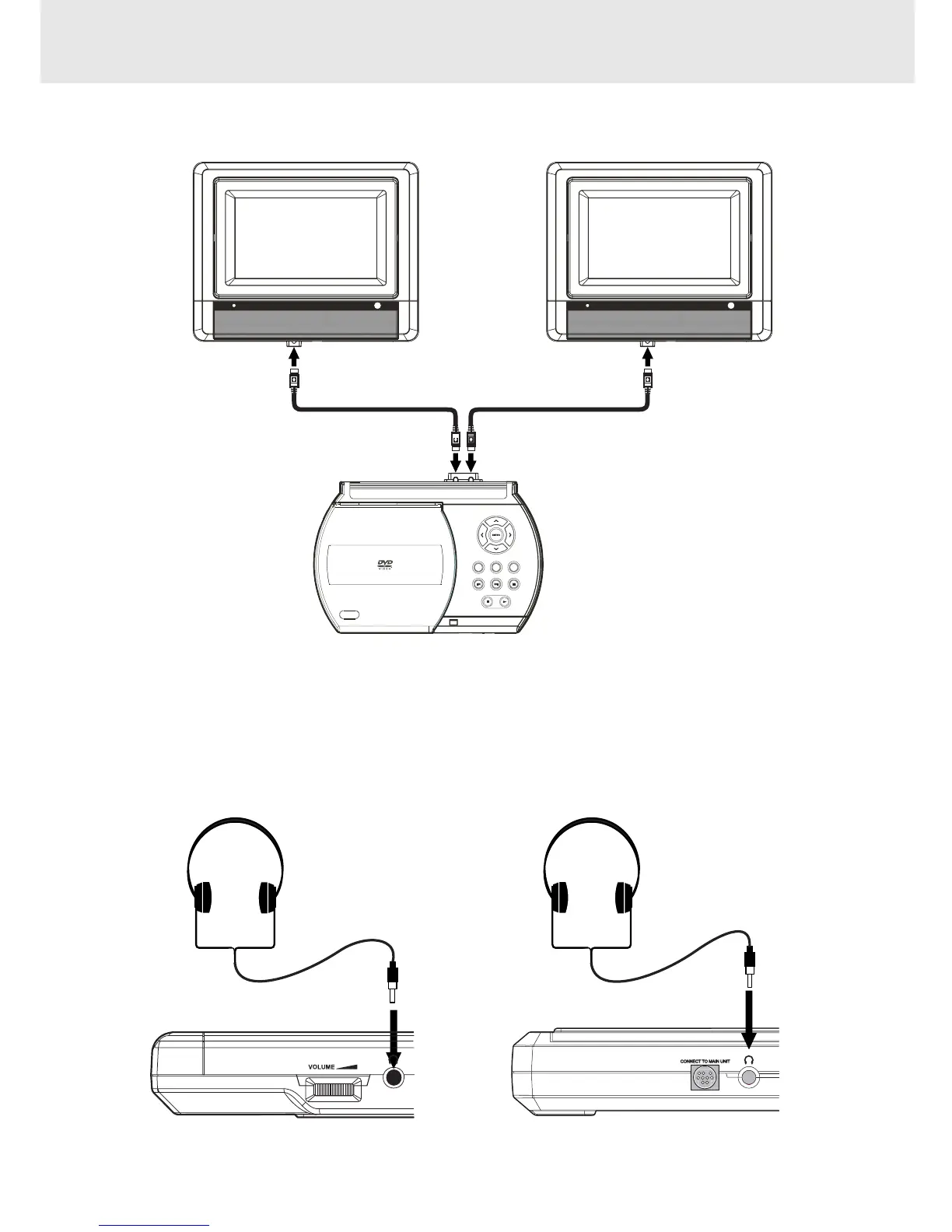E - 10
CONNECTIONS
Connecting the Monitors
• Use the included EZ View cables to connect the monitors to the main unit.
Right side of unit
Headphones/
Earphones
(3.5mm diameter plug)
Bottom of Monitor
Main unit
DIN CABLES
Monitors
CONNECT TO
MAIN UNIT port
(Input)
CONNECT TO
MAIN UNIT port
(Input)
Connect to
MONITOR ports
(Output)
Headphones/
Earphones
(3.5mm diameter plug)
Using Headphones/Earphones
• Turn down the volume before connecting the Headphones/Earphones. Slowly raise the volume with the
headphones/earphones on until you reach your desired volume.
• When headphones/earphones are connected to the monitors, the speakers will be disabled.
Caution:
• Listening to audio at an excessive volume can permanently damage your hearing.
Note: When headphones/earphones are connected to the main unit, the speakers will be disabled.
