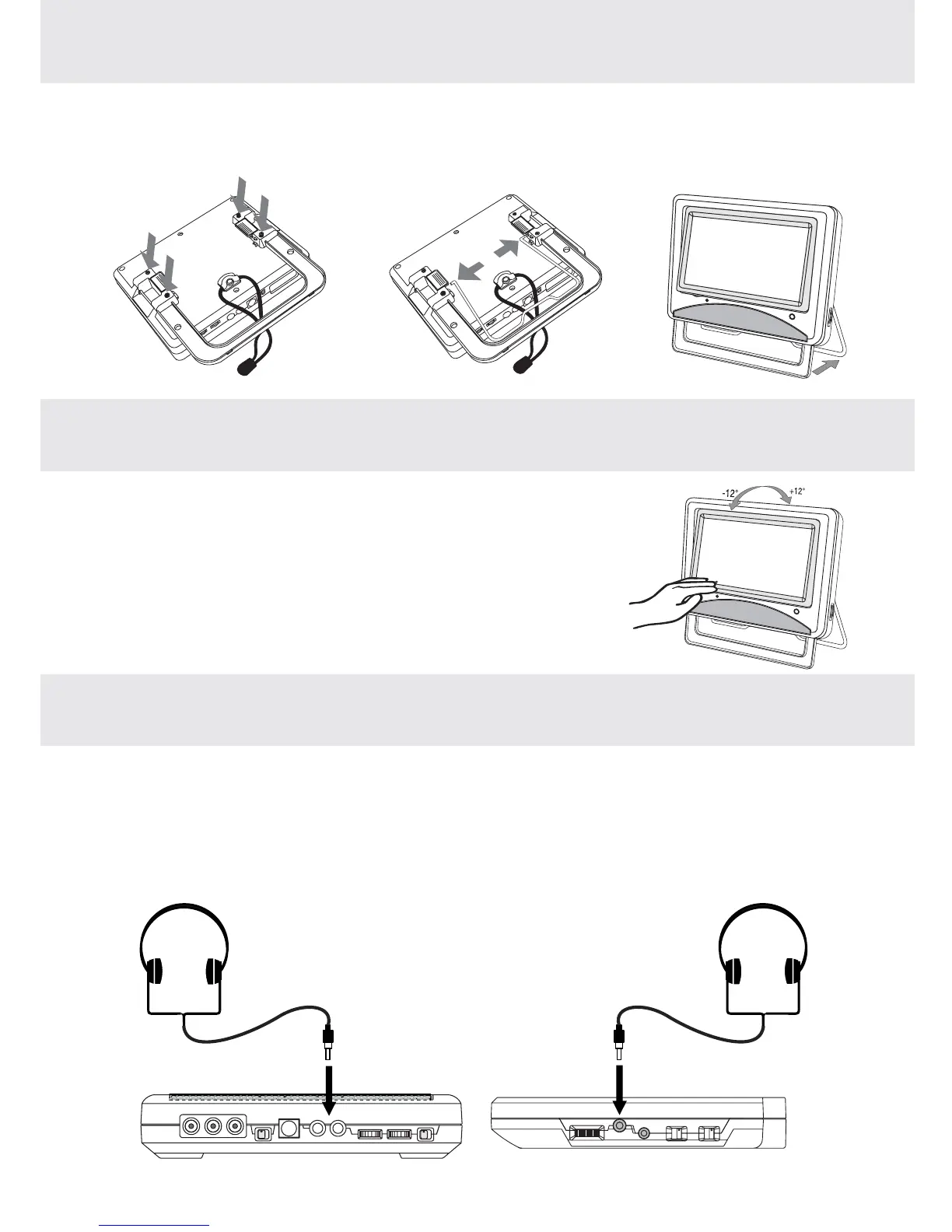E - 9
INSTALLING THE STAND
• Use supplied stand installing the monitors stand up on the table.
1) Hold the screws on the monitor's
backward.
2) Put the metal stand in the plastic
stand hole.
3) The monitor is stablely stand
up on the table.
Right side of Main Unit
• Turn down the volume before connecting the Headphones/Earphones. Slowly raise the volume with the
headphones/earphones on until your desired volume.
• When headphones/earphones are connected to the monitor, the speakers will be disabled.
• When headphone/earphone are connected to the main unit, the speakers will be disabled.
Caution:
• Avoid listening to sound at excessive levels which could be harmful to your ears.
Headphones/
Earphones
(3.5mm diameter plug)
Bottom of Monitor
Headphone/Earphone
(3.5mm diameter plug)
USING HEADPHONES/EARPHONES
SCREEN VIEWING ANGLE ADJUSTMENT
The Monitor is designed to allow users to have a comfortable viewing
angle. The viewing angle can be adjusted as top -12°~ +12°.
1. Push screen frame to adjust viewing angle.
Caution:
• Do not force the screen frame over its maximum viewing angle settings
as stated above. Attempting this will result in damaging the unit.
