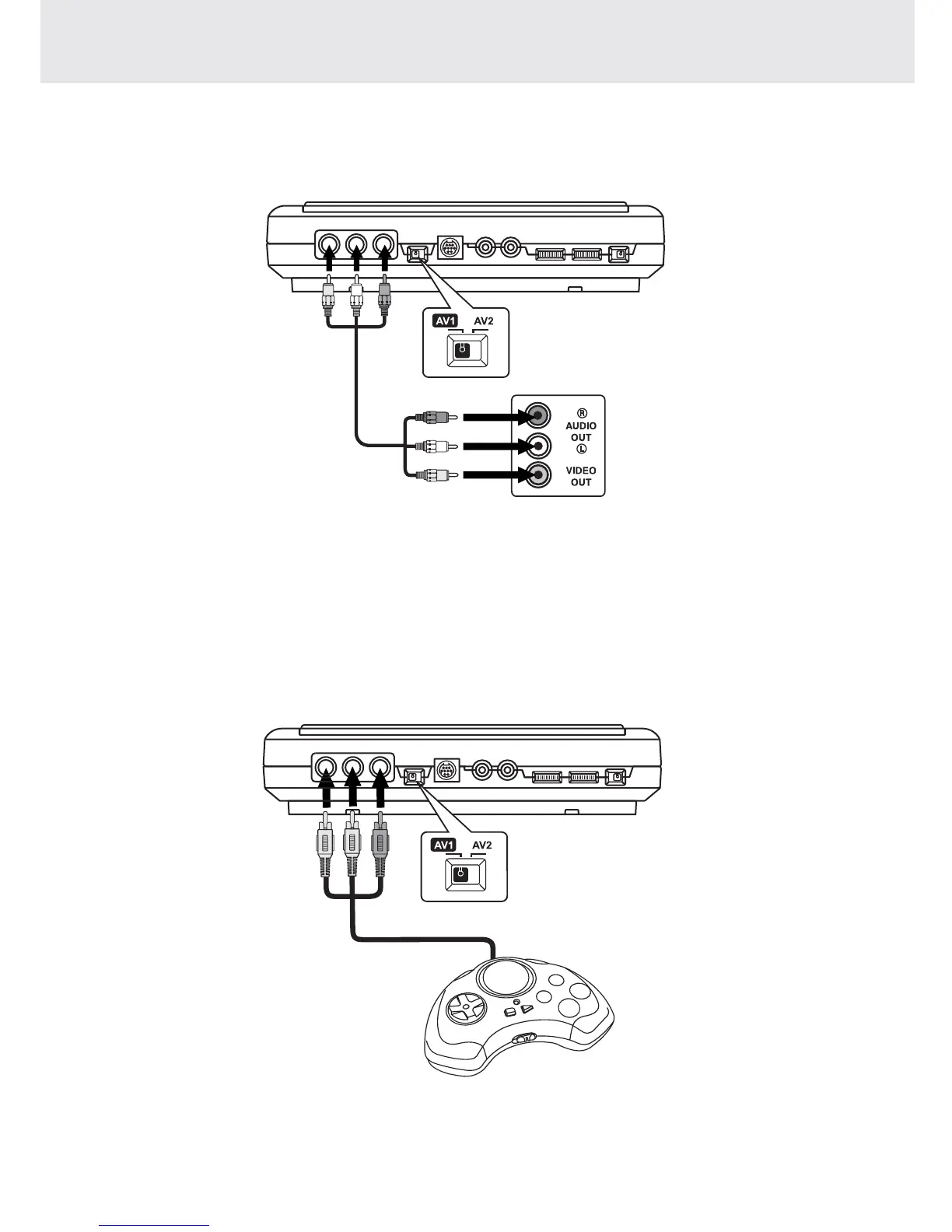E - 14
MONITOR
Playing a Video Game system
1.Turn on the monitor, slide the AV1 / AV2 switch to select "AV 1".
2.Turn on the video game system and follow the instructions provided with it to play game.
B. Connecting the Video Game System
CONNECTIONS
A. Connecting the DVD Player or VCR
Watching a DVD player and VCR
1.Turn on the monitor, slide the AV 1/ AV 2 switch to select "AV 1".
2.Turn on the DVD player or VCR and follow the instructions provided with it to playback.
Note:
If you have a mono VCR, the volume level from the speakers will be low.
DVD PLAYER / VCR
(Yellow)
(Red)
(White)
Bottom of Monitor
AUDIO/VIDEO CABLE
(not included)
(Yellow)
(Red)
(White)
Bottom of Monitor
VIDEO GAME SYSTEM
(not include)
(Yellow)
(Red)
(White)
