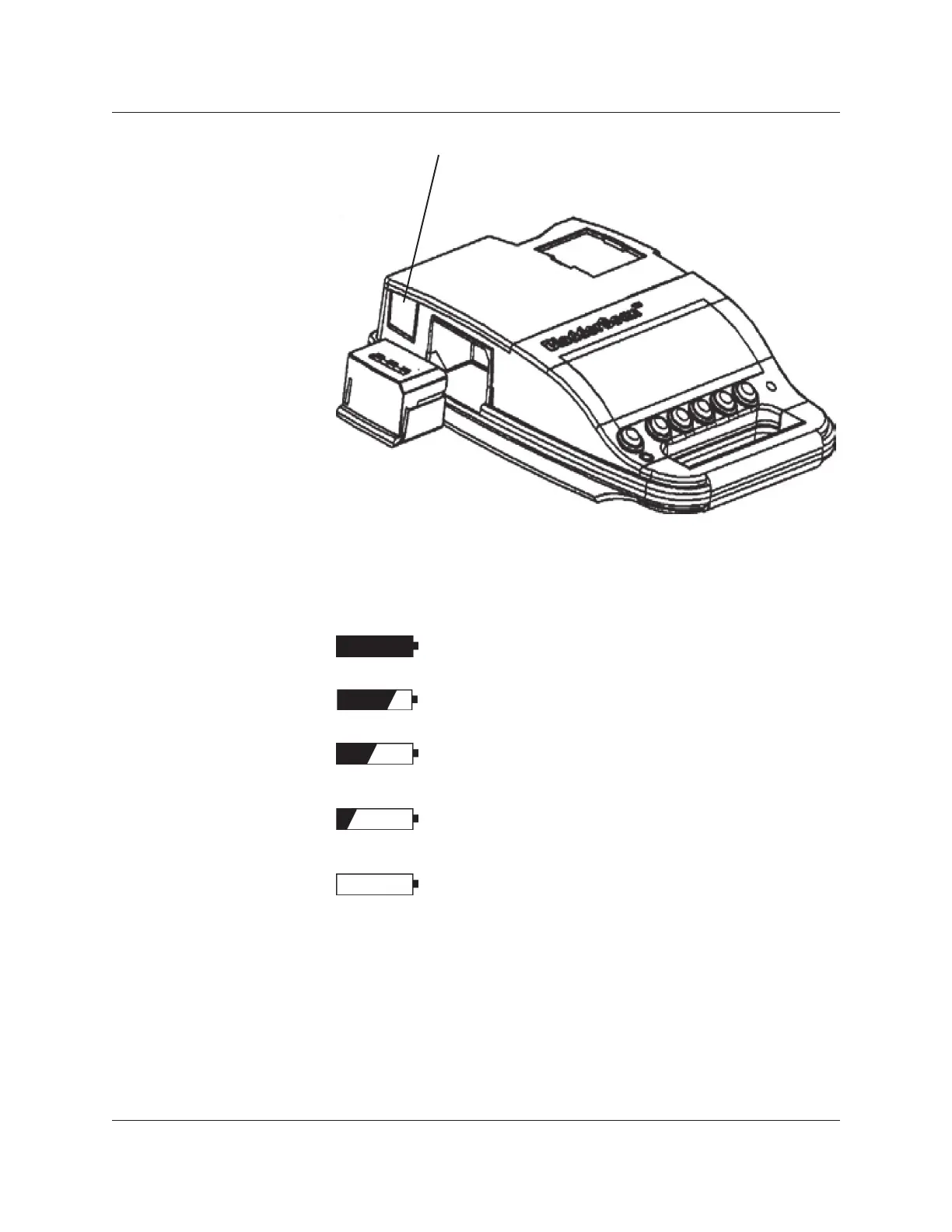Page 10 BVI 3000 Operator’s Manual
Preparation For Use
Battery release button. To remove the battery,
press the battery release button.
Battery Icon
The battery icon, located in the upper right corner of the LCD screen,
indicates the power status of the battery currently installed in your
instrument. Read the battery icon as follows:
100%
A fully darkened battery icon indicates that the battery is
fully charged and ready for use.
75%
A battery icon that is almost full indicates a partially
discharged battery.
50%
When the battery icon is half-darkened, the battery is
partially discharged. This is the most common display,
shown during the majority of the battery’s charge life.
25%
An almost empty battery icon indicates that the battery
is nearly discharged. While a few more scans can still be
performed, the battery should be replaced at this point.
0%
When the battery is fully discharged, the battery icon is
completely clear and the BVI 3000 does not work. The
discharged battery must be replaced with a charged one.
Battery Care
The BladderScan
®
BVI 3000 draws very little power when it is turned
off; however, if you do not plan to use your instrument for several weeks,
you should remove the battery to prevent it from becoming discharged.
The battery that is not in use should be stored in the charger so it remains
fully charged.
