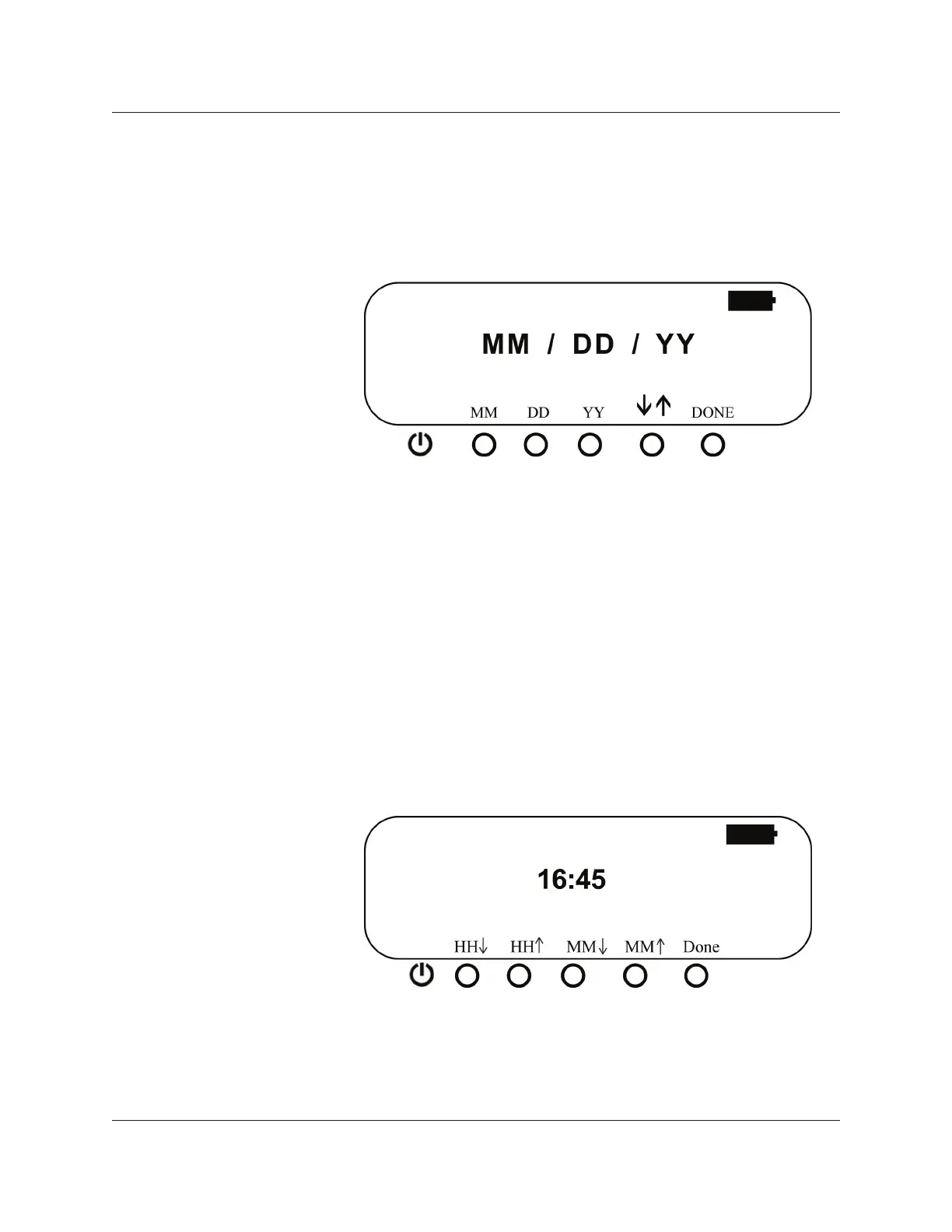Page 12 BVI 3000 Operator’s Manual
Setting the Date
• On the Main Menu screen, press the ALT button to access the
Alternate Menu (if prompted, enter your PIN number). Then press the
DATE button.
• The Date Preset screen displays the current setting for the date, in
U.S. format (two digits each for the month, day, and year).
Note: Once set, the BVI 3000
clock recognizes the number of
days in each month, including
February during leap years. It
has its own lithium battery and
maintains the correct date and
time for at least ten years, even
if the rechargeable battery is
removed.
• Press the MM button until the correct month is displayed. Only values
from 01 to 12 are allowed (12 is followed by 01).
• Press the DD button until the correct day is displayed. Only values
from 01 to 31 are allowed (31 is followed by 01).
• Press the YY button until the correct year is displayed. Only values
from 97 to 19 (for 1997 to 2019) are allowed.
• Press âá to toggle between the following options: 1) values are
increased, or 2) values are decreased, when the month, day, and year
buttons are pressed.
• When the date is set, press DONE to return to the Main Menu screen.
Setting the Time
• On the Main Menu screen, press the ALT button (and then enter
your PIN code, if required) to access the Alternate menu. Next, press
the TIME button. The Time Preset screen displays the time that is
currently set.
Note: Enter the time in 24-
hour format (“military time”).
To convert standard clock time
to 24-hour format, after 12-
noon add 12 hours to the clock
time (Example: 3:00 pm + 12
hours = 15:00 hours).
• Press the HH â or HH á to set the hour.
• Press the MM â or MM á buttons to set the minutes.
• When the time is set, press DONE to return to the Main Menu screen.
Customizing the BladderScan
®
BVI 3000
