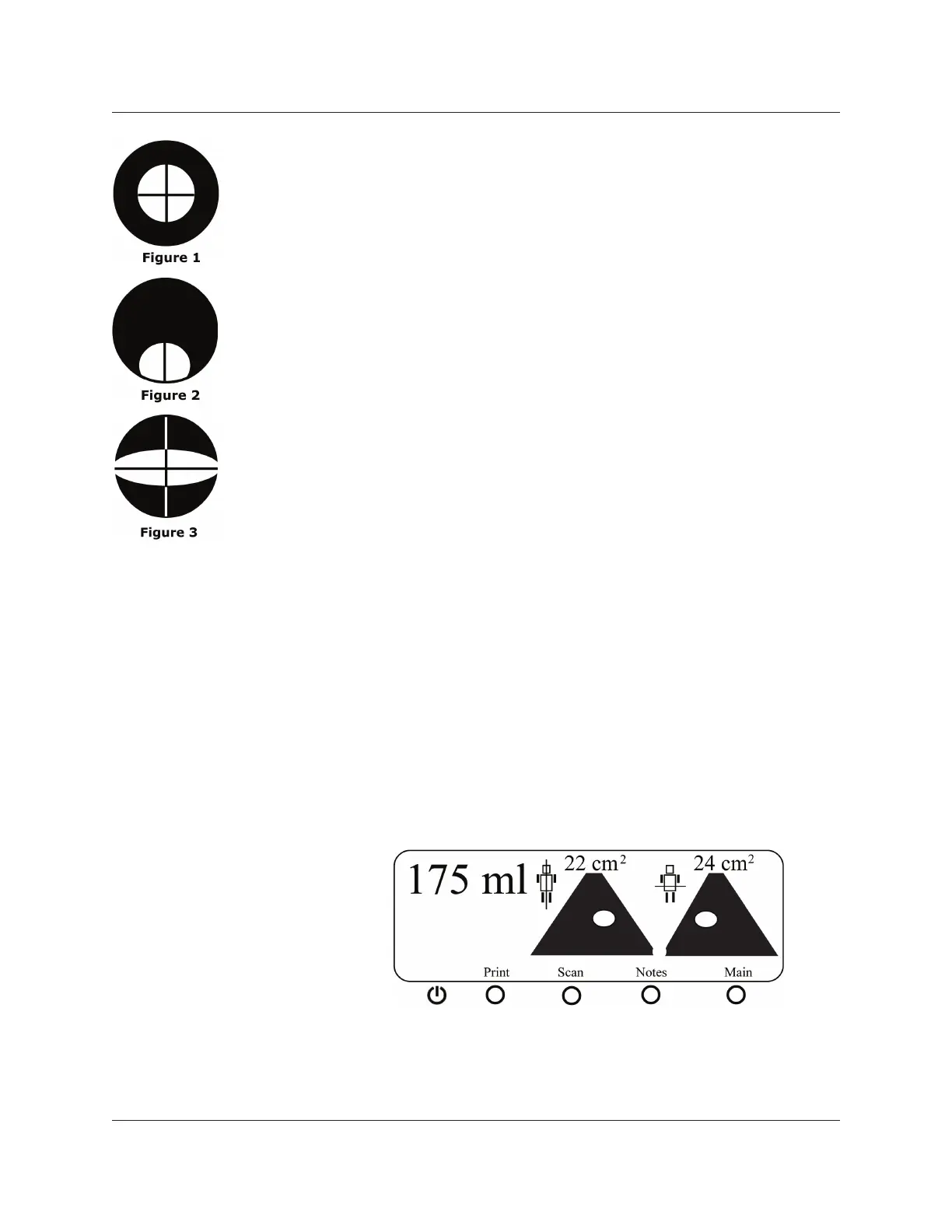Page 16 BVI 3000 Operator’s Manual
Verifying Aim
In Figure 1, the bladder image is centered on the crosshairs of the Aiming
Icon. This indicates that the scanhead was properly aimed and the
bladder volume measurement is accurate.
In Figure 2, the bladder image is not centered on the crosshairs; the
bladder overlaps one side of the Aiming Icon. This indicates that the
scanhead was not properly aimed and part of the bladder was outside its
eld of vision. In such cases, the measured volume is lower than the true
bladder volume. The BVI 3000 recognizes this condition and displays
a > (greater than) symbol before the bladder volume measurement.
To achieve an accurate measurement, the operator should re-aim the
scanhead toward the bladder image and repeat the scan.
In Figure 3, the bladder overlaps two sides of the Aiming Icon. This
indicates that the bladder is too large to be fully contained within the
scanhead’s eld of vision. The BVI 3000 recognizes this condition
and displays a > (greater than) symbol before the bladder volume
measurement. In such cases, repositioning or re-aiming the scanhead
will do little to improve accuracy; however, this situation arises almost
exclusively in patients with very large bladder volumes. At these high
volumes, measurements are clinically useful even if they underestimate
the true bladder volume.
The Scan Results
Screen
The Scan Results Screen displays the longitudinal and horizontal scan
planes from the largest image taken during the exam. The light areas
represent the bladder. The dark, triangular surfaces, called scan planes,
represent the scanhead’s eld of vision. The volume measurement is
accurate when the light colored bladder images are completely contained
within the dark, triangular scan planes.
If the light surface in either scan plane is overlapping the edge of the
black area, or appears to be cut off, then part of the bladder was not
contained in the scanhead’s eld of vision and the measurement may
underestimate the patient’s bladder volume. Press the SCAN button
to clear the results of the last scan and return to the Scanning screen.
Reposition the scanhead and repeat the scanning procedure.
Note: The longitudinal scan
plane is marked by a gender
icon bisected by a vertical
line. The horizontal scan plane
is marked by a gender icon
bisected by a horizontal line.
When the bladder images are completely contained in both scan planes,
the measurement results are accurate. Pressing either the PRINT
or MAIN button completes the scanning procedure and stores the
measurement results in the instrument’s memory.
