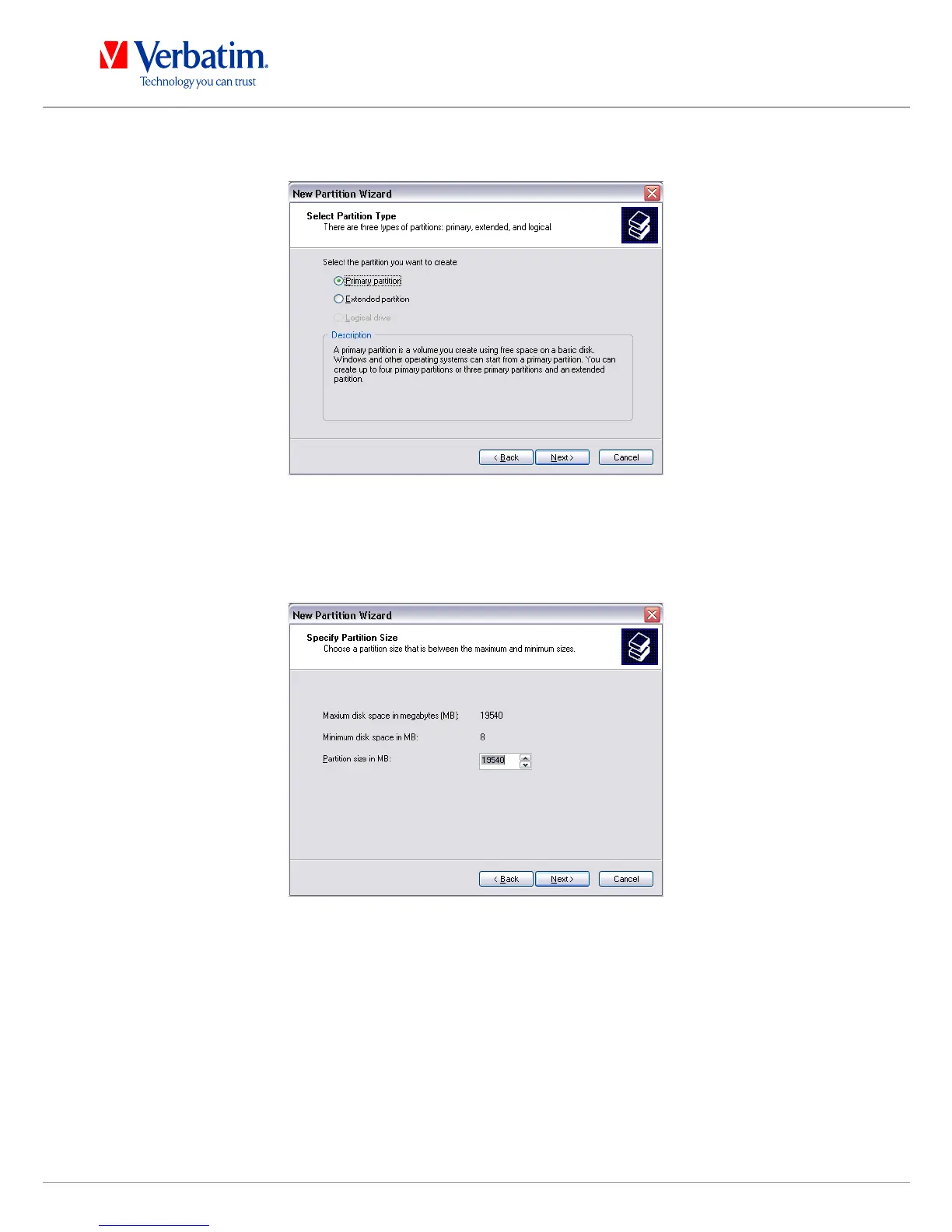Verbatim is a Mitsubishi Kagaku Media Company
6. Select "Primary partition" and click on "Next".
7. Now you can adjust the size of your partition. Click on "Next" if only one partition is
to be created. See next chapter (Creating two or more partitions on the Verbatim
Hard Drive under Windows XP/Windows Vista/Windows 7) how to create more than
one partition.
8. Assign a drive letter to your hard drive. Normally you can use the default options.
Click on "Next".