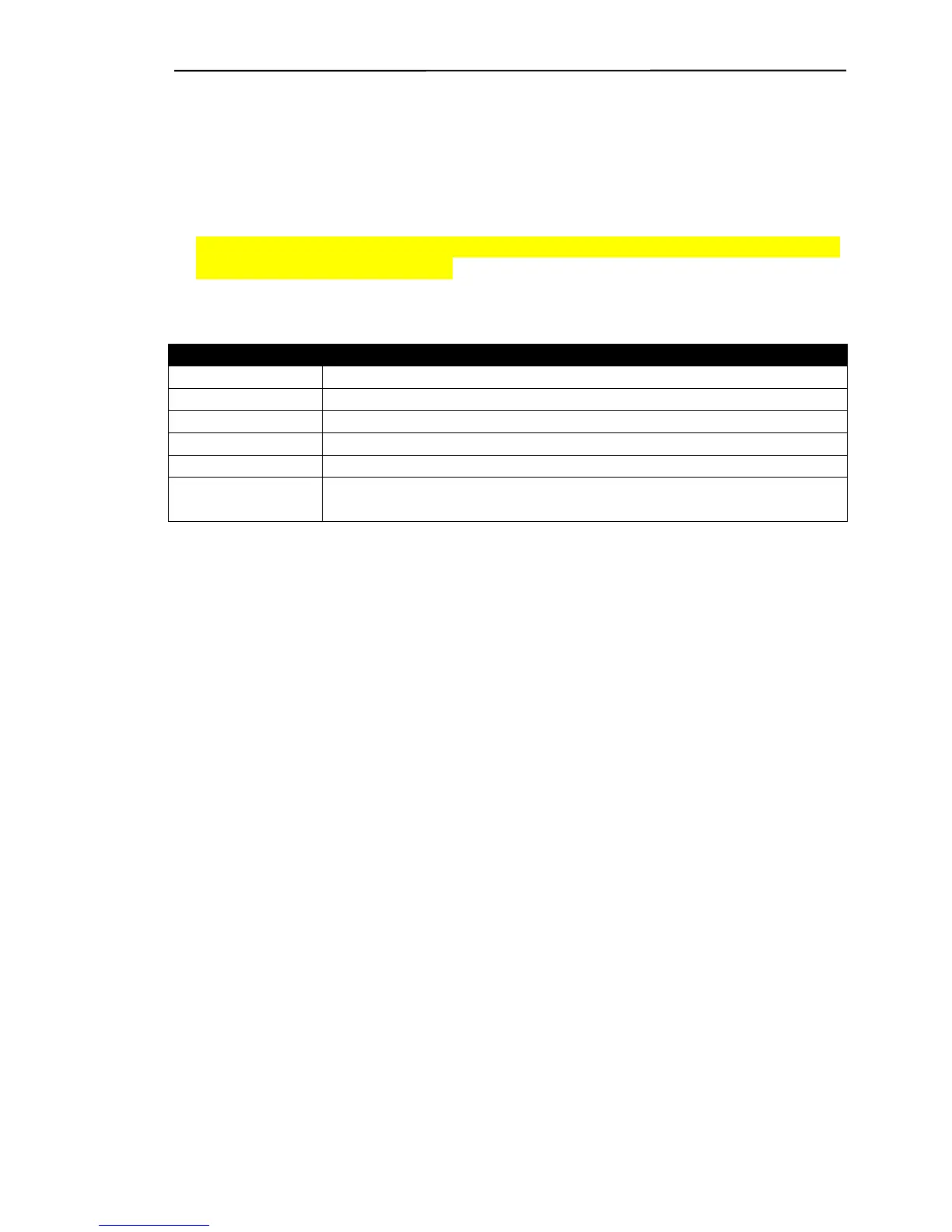Ruby SuperSystem™ GemStall
VeriFone Confidential 9/4/02
5
Navigating In GemStall
Because GemStall is a Dos-based utility your mouse will not work. Instead of
using the mouse you will be using the Up, Down, Left, and Right Arrow Keys,
as well as the Space Bar and the Enter/Return Key.
NOTE: On some computers if you click the right or left side of the mouse in
GemStall the utility will lock up.
Here is a quick reference chart for navigating in GemStall.
Key Type Use To:
Up Arrow Move the cursor up on the screen.
Down Arrow Move the cursor down on the screen.
Right Arrow Move the cursor to the right.
Left Arrow Move the cursor to the left.
Space Bar Select an option.
Enter/Return Enter the information into the system and continue to the
next selection.
