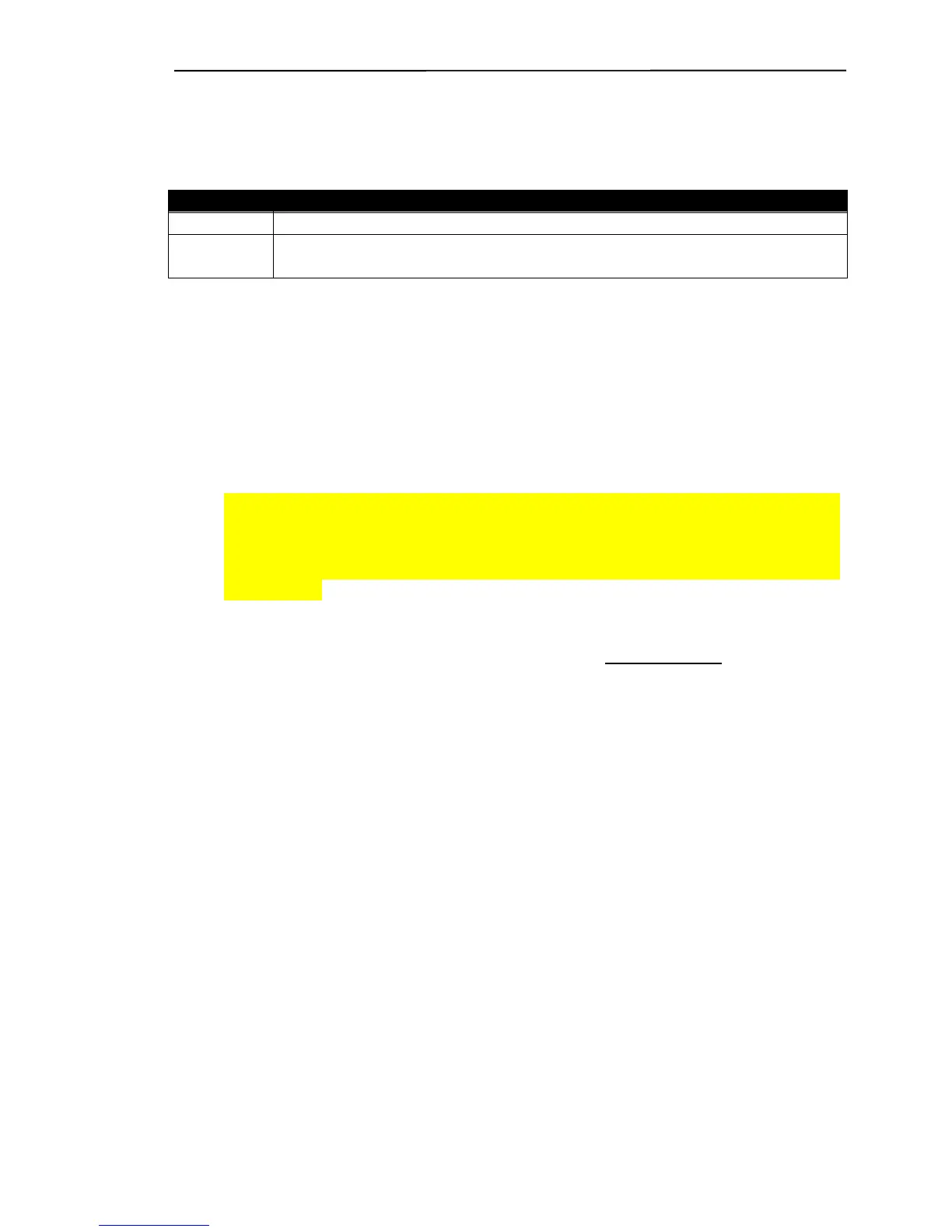Ruby SuperSystem™ GemStall
VeriFone Confidential 9/4/02
17
Exiting Gemstall
When exiting out of GemStall use the following step-by-step process.
STEP ACTION
1 Highlight File, press the <ENTER> key.
2 Use your <DOWN ARROW> key, highlight Exit and press the
<ENTER> key.
You may be asked specific questions by the system based on the options you
have performed in GemStall. The following lists the questions and an
explanation of each.
Configuration has Changed, Save?
Refers to any edit you have completed in GemStall. GemStall is asking you if
you wish to save these edits.
NOTE:
ALWAYS choose Cancel for this question
. If you save the
edits, it may be difficult to change the configuration the next time you
access the software application, and the “clean” copy of your software
application will eventually become corrupted from writing over the original
information.
Reboot GemStone?
GemStall is asking you if you wish to reboot the Ruby terminal into the sales
mode. If you answer OK, the Ruby will reboot and take you into Sales. If you
choose Cancel, the Ruby will not reboot and you will stay in SysMgr mode.