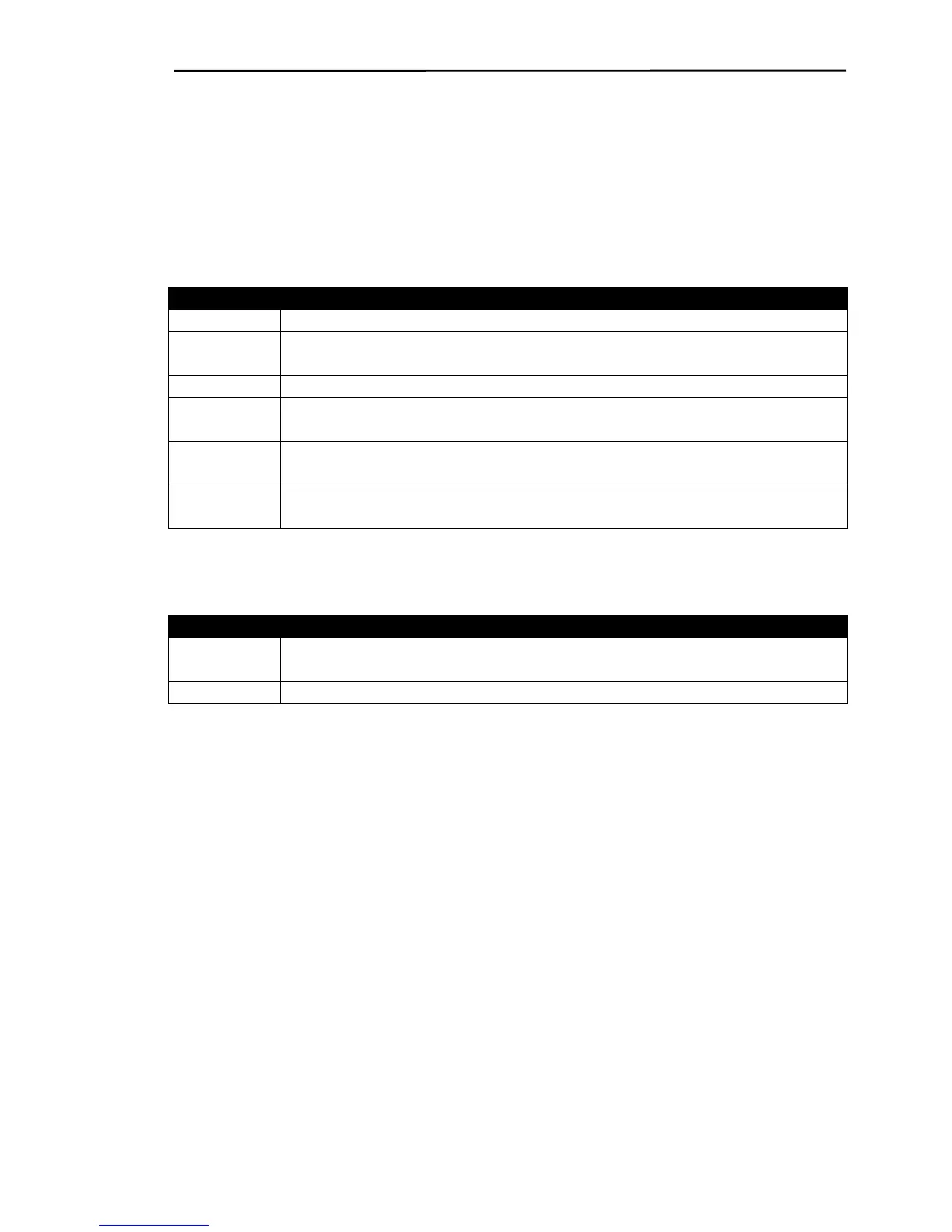Ruby SuperSystem™ GemStall
VeriFone Confidential 9/4/02
16
To Change the Comport and/or Baud Rate:
This feature represents the connection between the Ruby terminal and your
computer.
If your installations are taking more than 30 minutes go into the Options in
GemStall. The baud rate for most computers can be set in GemStall to
57600.
STEP ACTION
1 Open your software application.
2 Use your <RIGHT ARROW> key and highlight Options, press
the <ENTER> key.
3 Highlight Comport Change and press the <ENTER> key.
4 GemStall will display a window with the comports listed on the
left side and the baud rates listed on the right side.
5 Use your <DOWN ARROW> key and highlight the appropriate
comport and/or baud rate and press the <SPACE> bar.
6 Use your <DOWN ARROW> key and highlight OK and press
the <ENTER> key.
To clear special message(s) displayed in GemStall:
STEP ACTION
1 Use your <RIGHT ARROW> key and highlight Options, press
the <ENTER> key.
2 Highlight Clear Error and press the <ENTER> key.