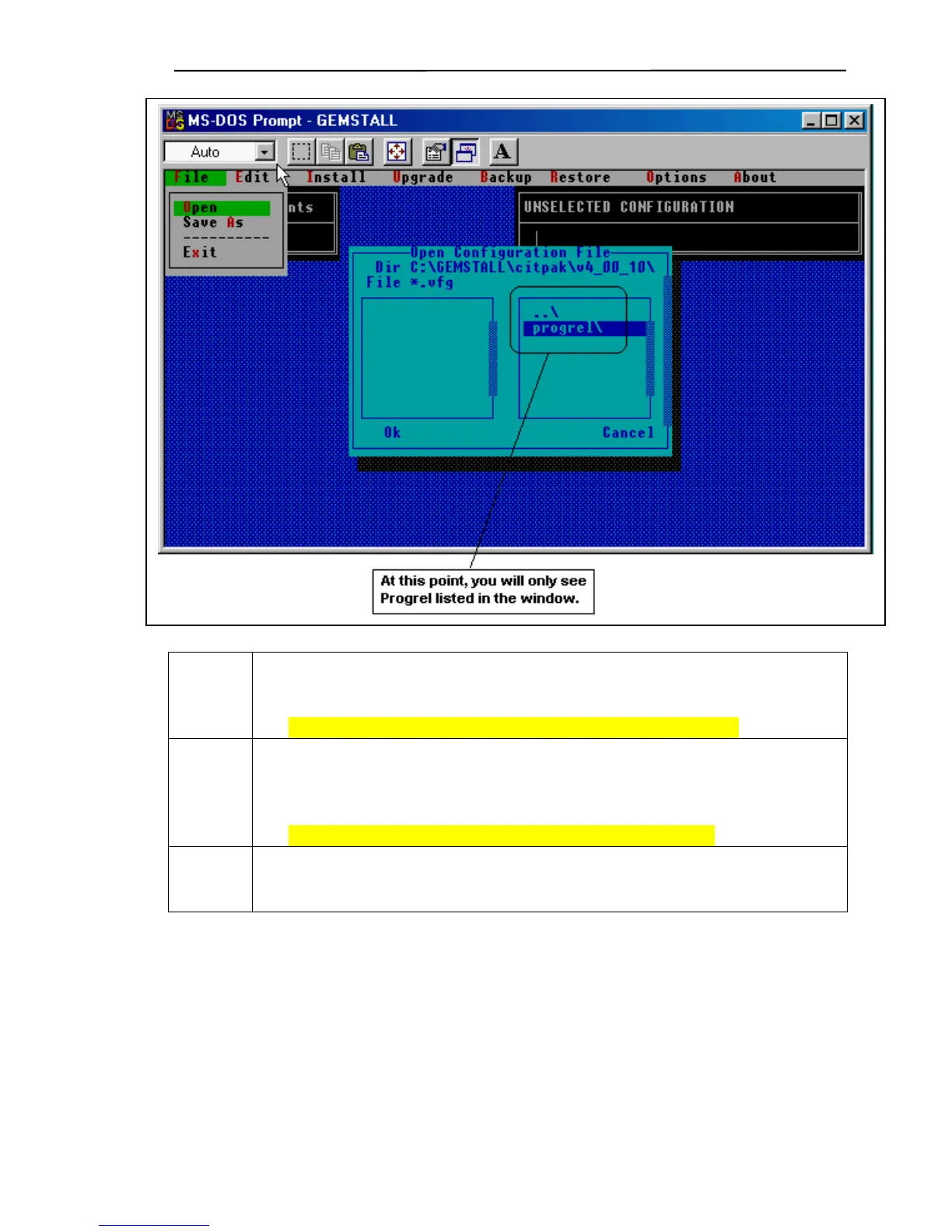Ruby SuperSystem™ GemStall
VeriFone Confidential 9/4/02
9
5 Use your <DOWN ARROW> key, highlight Progrel and press the
<ENTER> key. Progrel defines the program release.
Progrel
will be the only file you will see in this window.
6 Use your <DOWN ARROW> key, highlight “Shift” and press the
<ENTER> key. Shift defines the reporting functions in the
application.
Shift
will be the only file you will see in this window.
7
You will see a file on the left-hand side of the window. The file
name will be rel.vfg. Use your <DOWN ARROW> key, highlight
OK and press the <ENTER> key.
After opening an application, GemStall will display two additional windows.
In the upper left-hand corner will be the application’s default comport settings.
On the right-hand side of the screen will be the application’s default options.