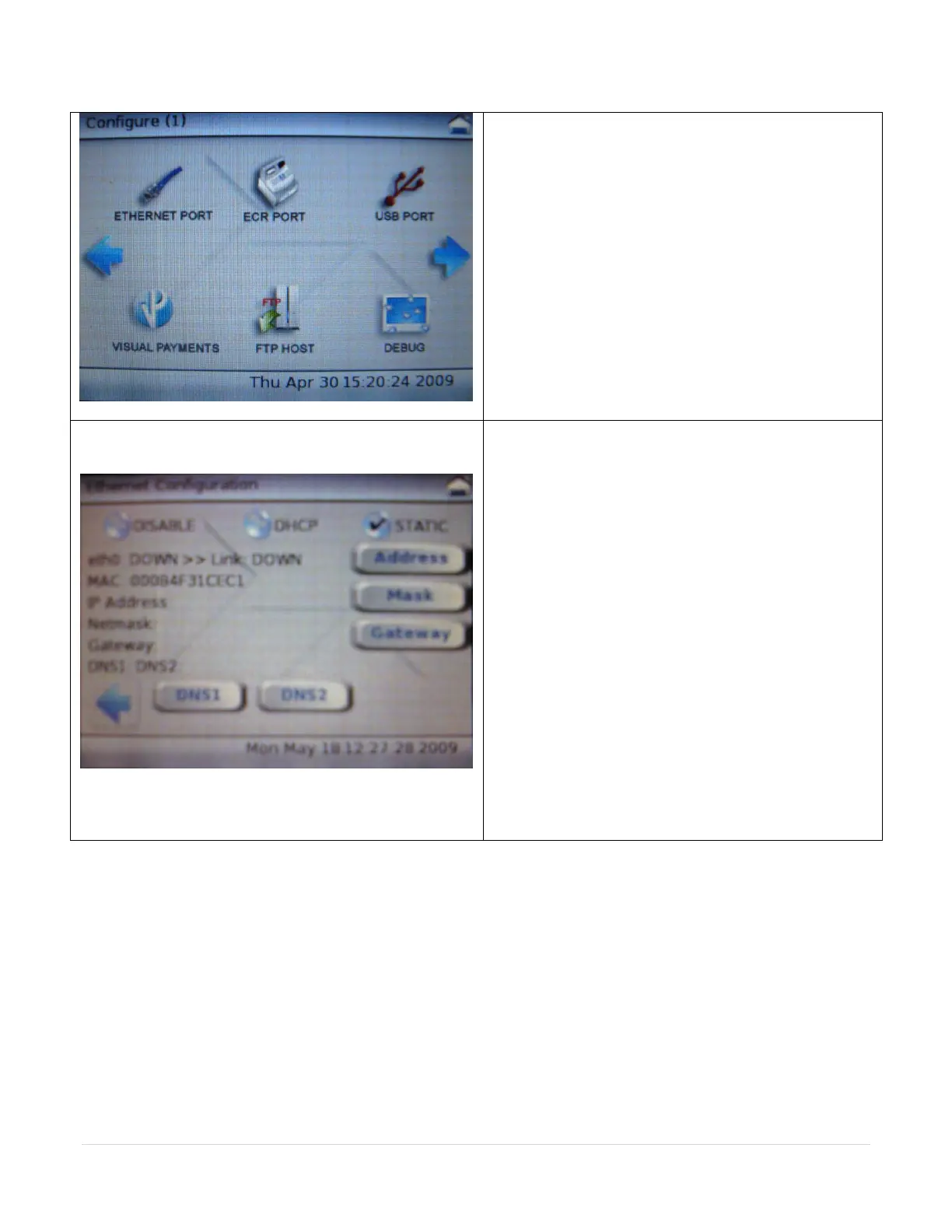6. You will want make sure that the Ethernet
configuration is setup properly.
7. Select ETHERNET PORT (NETWORK PORT).
8. Check STATIC.
9. Select Address and using the keypad, enter an IP
Address similar to the one of the computer. For
example if the IP Address of the computer was
192.168.1.101 then we will enter an address of
192.168.1.102.
10. Select Mask and then enter the Subnet Mask.
11. Select Gateway and enter the Default Gateway.
12. Select DNS1 and DNS2 and enter both the DNS
Servers.
13. Select the Left Arrow to go back to the
CONFIGURE (1). Select the Left Arrow once again
to go back to the System Mode screen.
