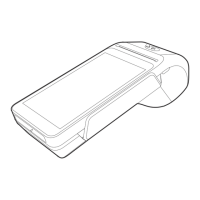Do you have a question about the VeriFone T650c and is the answer not in the manual?
For security, call the Technical Helpdesk to set up passcodes. Authority on account required.
Connect your T650c terminal to your router using the provided Ethernet cable.
Connect your T650c terminal to a Wi-Fi network by finding and entering your network password.
Input the transaction amount on the T650c and tap 'Purchase' to initiate the transaction.
Customer taps, inserts, or swipes card on P400 and enters PIN if prompted.
| Connectivity | Wi-Fi, Bluetooth, 4G LTE |
|---|---|
| Display | 5.5-inch color touchscreen |
| Processor | Quad-Core Cortex-A53 |
| Operating System | Android |
| Memory | 1 GB RAM, 8 GB Flash |
| Card Readers | EMV, NFC, magnetic stripe |
| Camera | 5MP rear camera |
| Ports | USB-C, Audio Jack |
| Security | PCI PTS 5.x SRED |