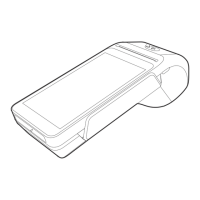6.
Your terminal arrives pre-cabled. However, should you need to adjust the cables here is where
they plug in.
Power supply cable
P400 USB cable
To power supply
Cables
The P400 PIN pad USB cable plugs into the T650c in the port labelled USB.
Push the button on the underside of
the T650c and slide the cover away to
access the cable compartment.
The T650c power cable plugs into the port with a lightning bolt icon. Route the cables
through the cable grooves for cable management and ease of cover replacement.
Connect the T650c power cable to the power supply unit
3
4
2
1

