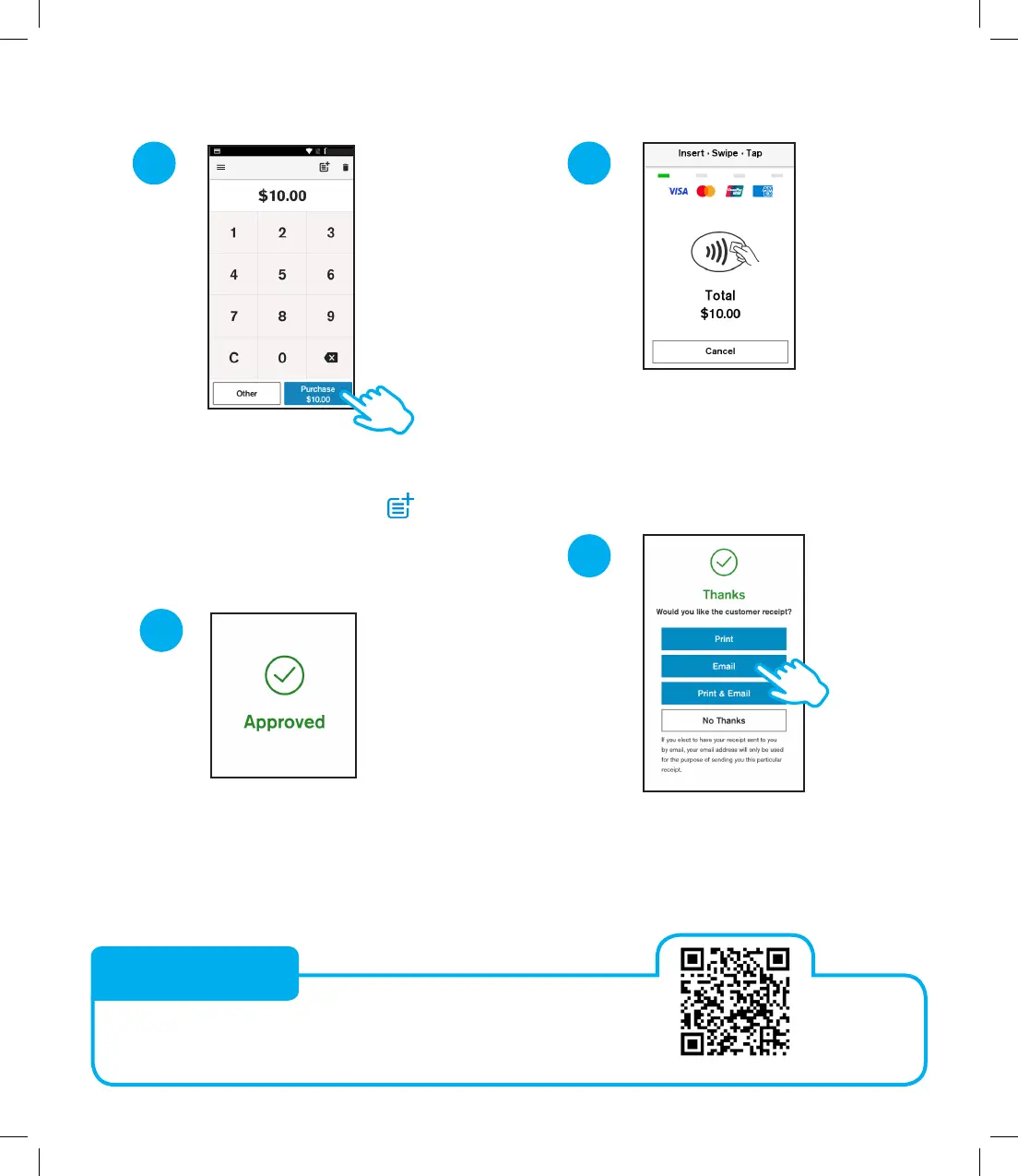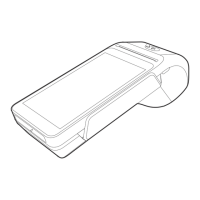11.30 AM
Process a transaction
Your customer taps, inserts,
or swipes their card or mobile
wallet on the P400 PIN pad and
enters their PIN if prompted
3
4
Select an option for the customer
receipt on the T650c terminal. Learn
more: eftpos.co.nz/android-receipts
Enter the purchase
amount on the T650c and tap
Purchase.
TIP: You can tap on the
icon to add a reference to the
transaction
Both T650c and P400
terminals will display
Approved or Declined
21
3.
Discover solutions that will enhance your customer
experience, reduce costs, and help you run your business.
eftpos.co.nz/value
VALUE ADDS
