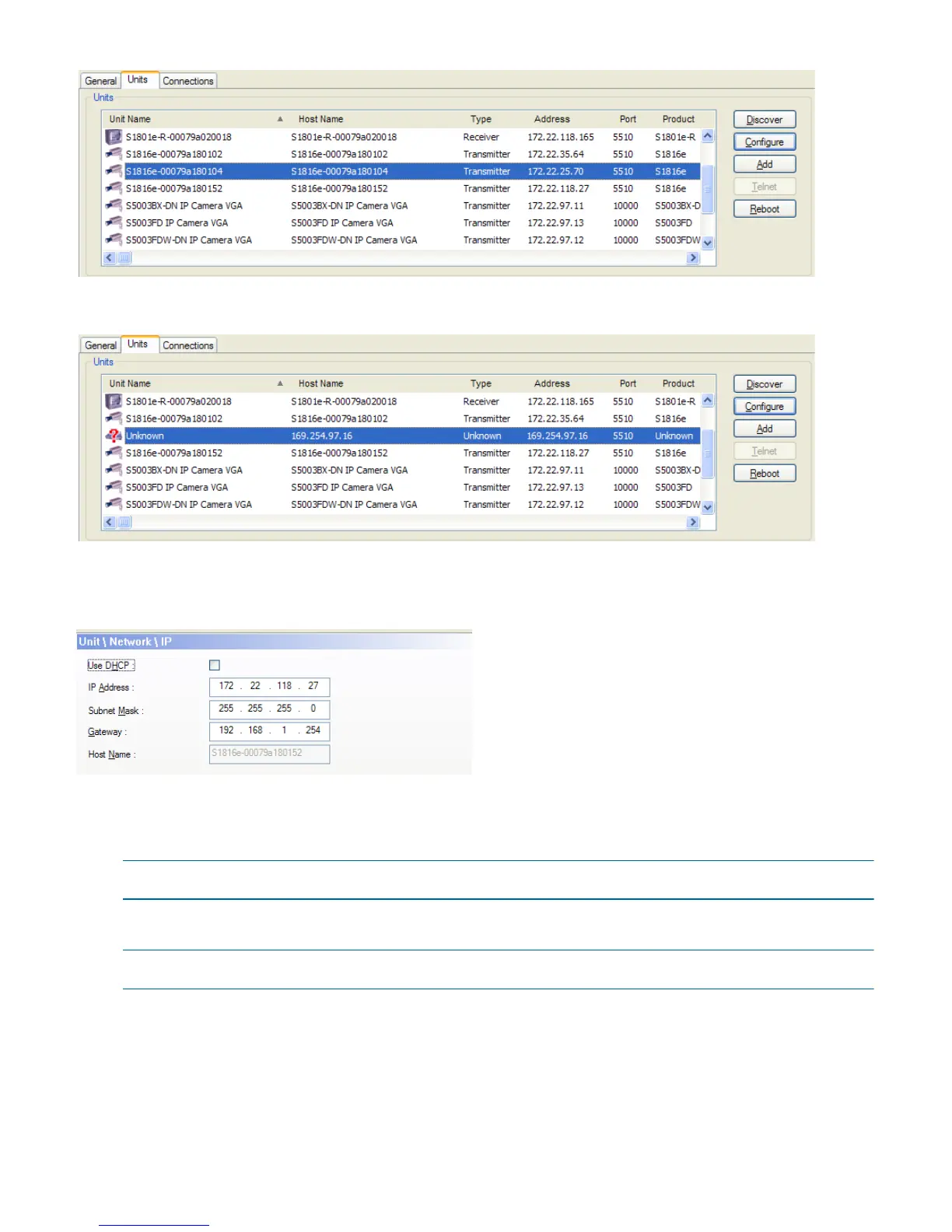5
■ In a DHCP environment, the Unit Name column in the Units box displays the model name and a unique
alpha-numeric value that corresponds to the MAC address of the encoder.
■ In APIPA mode, the Unit Name column in the Units box displays Unknown and the first two octets of
the IP address in the Address column is 169.254. Use the following procedure to set the IP address for
the encoder.
► To set the IP address of the encoder manually:
1. Select the device in the Units box and click Configure.
2. In the Unit Name box, type a name for the encoder.
3. In the tree view, expand the Network node and click IP.
4. In the IP Address box, type an IP address for the encoder.
5. In the Subnet Mask box, type the address specifying in which subnet the IP address of the encoder
belongs.
6. In the Gateway box, type the IP address of the server that acts as an access point to another network.
NOTE: You do not need to use a gateway if the encoder communicates with other devices on the same
subnet.
7. Click OK.
8. Click Exit to close SConfigurator.
NOTE: Any configuration changes made to the encoder using Nextiva VMS will override the changes made
using SConfigurator or the Web Interface.
