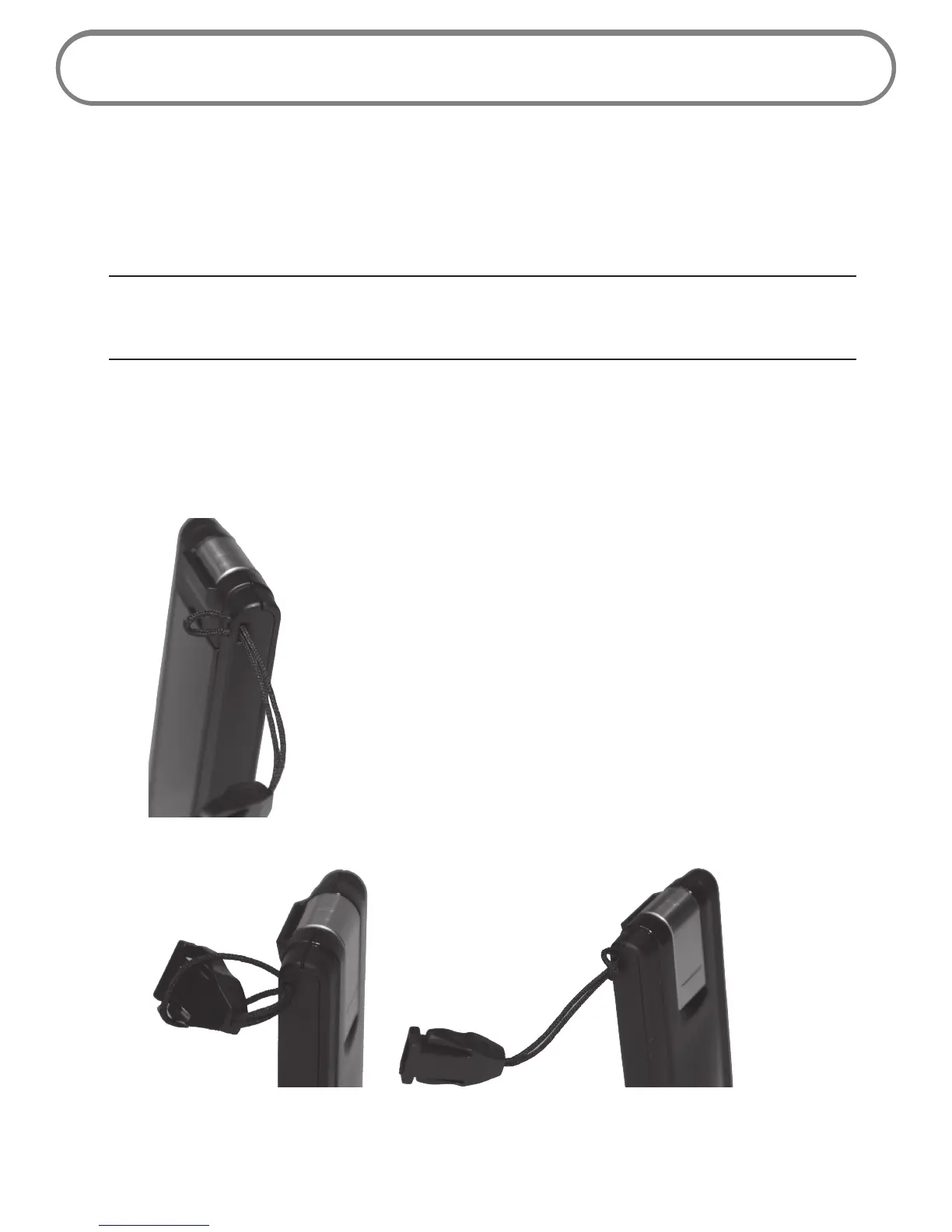14
Accessories
Lanyard Accessory
A lanyard is included with the USB551L Modem. It provides convenient portability while on the go.
IMPORTANT Do not wear the lanyard and the USB551L Modem around rotating machinery or
during sleep. An emergency release clip is constructed in the design; however, you can also cut
through the material.
To affix the lanyard to the device
Locate the accessory hook on the device.
Pinch the looped thread on the lanyard and insert the thread into the accessory hook hole
until it exits through the other side.
Push the plastic end of the lanyard through the looped thread, and then pull to tighten.
