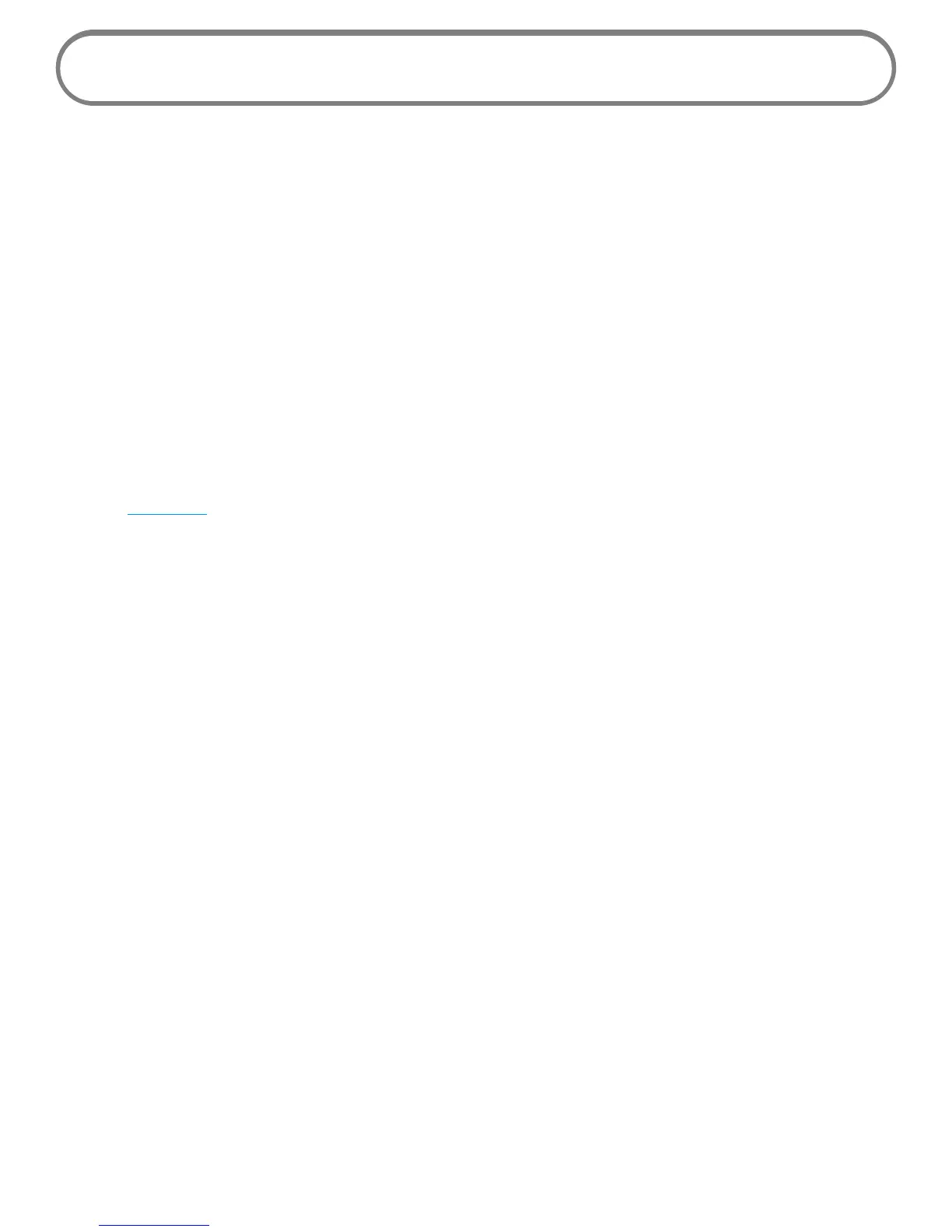19
Common Problems and Solutions
The following are some common problems and solutions.
My computer does not start when the device is inserted. I experience an error
or a blank screen.
When this happens, remove the device and restart the computer.
I cannot install the software
You might not have administrator privileges.
1. Contact your system administrator (if applicable).
2. Log on to your computer as an administrator, or create a user account with administrator
privileges.
I still cannot connect to the network after trying First Steps
See First Steps on page 18.]
The software might be incorrectly installed.
1. Reinsert the installation CD.
2. Reinstall the software.
