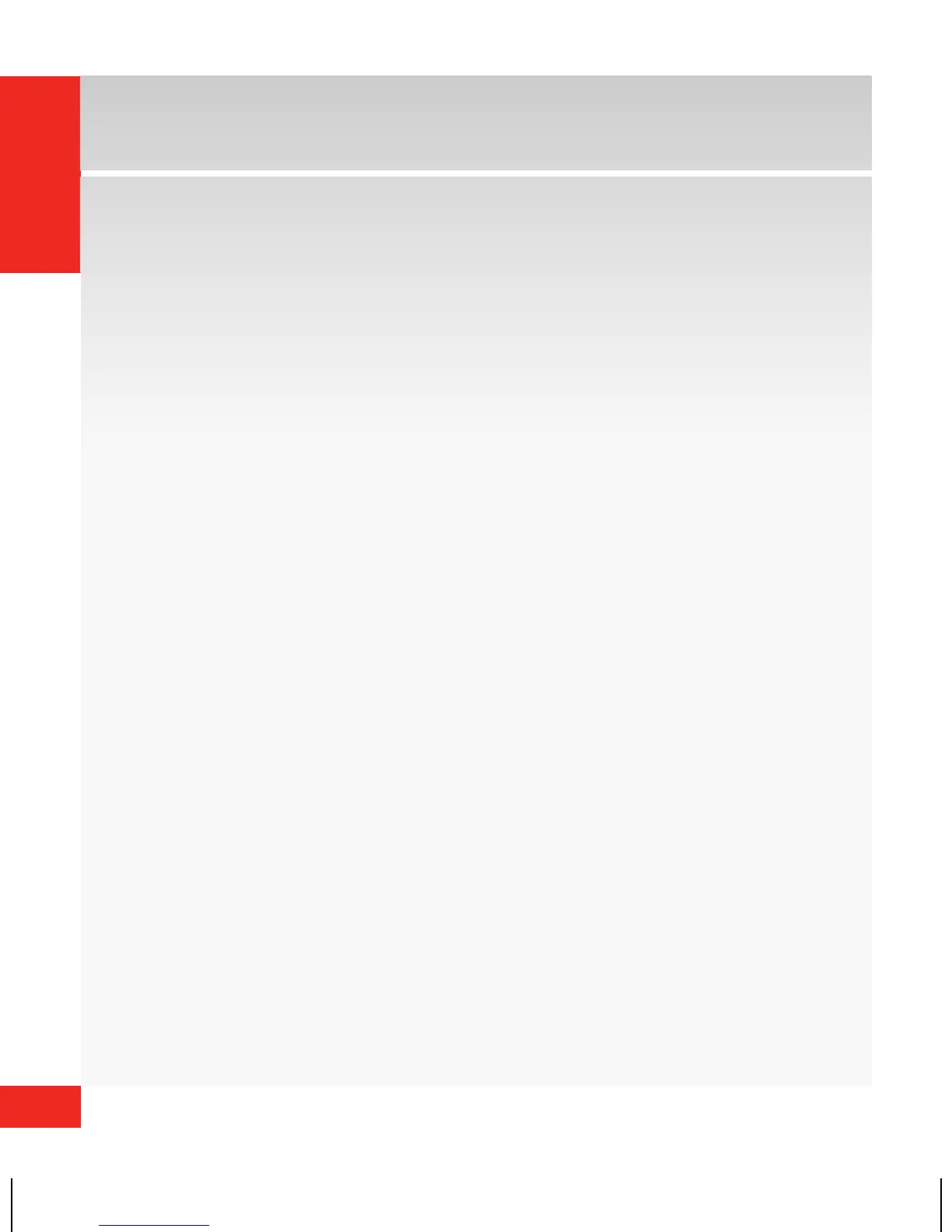2
CONTENTS
The Basics 5
Getting Started 6
Using Bluetooth® 10
Placing and Receiving Calls 11
Setting Up and Accessing Voice Mail 13
Locking/Unlocking Your Wireless Device 15
Using Speakerphone 16
Changing Ringtones 16
Push to Talk 17
Assistance 26
May We Help You? 27
The My Verizon Advantage 28
Loss or Theft 34
Toll-Free Calls and Emergency Services 34
Fraud Prevention 34
Assistive Communication Devices 35
Contents