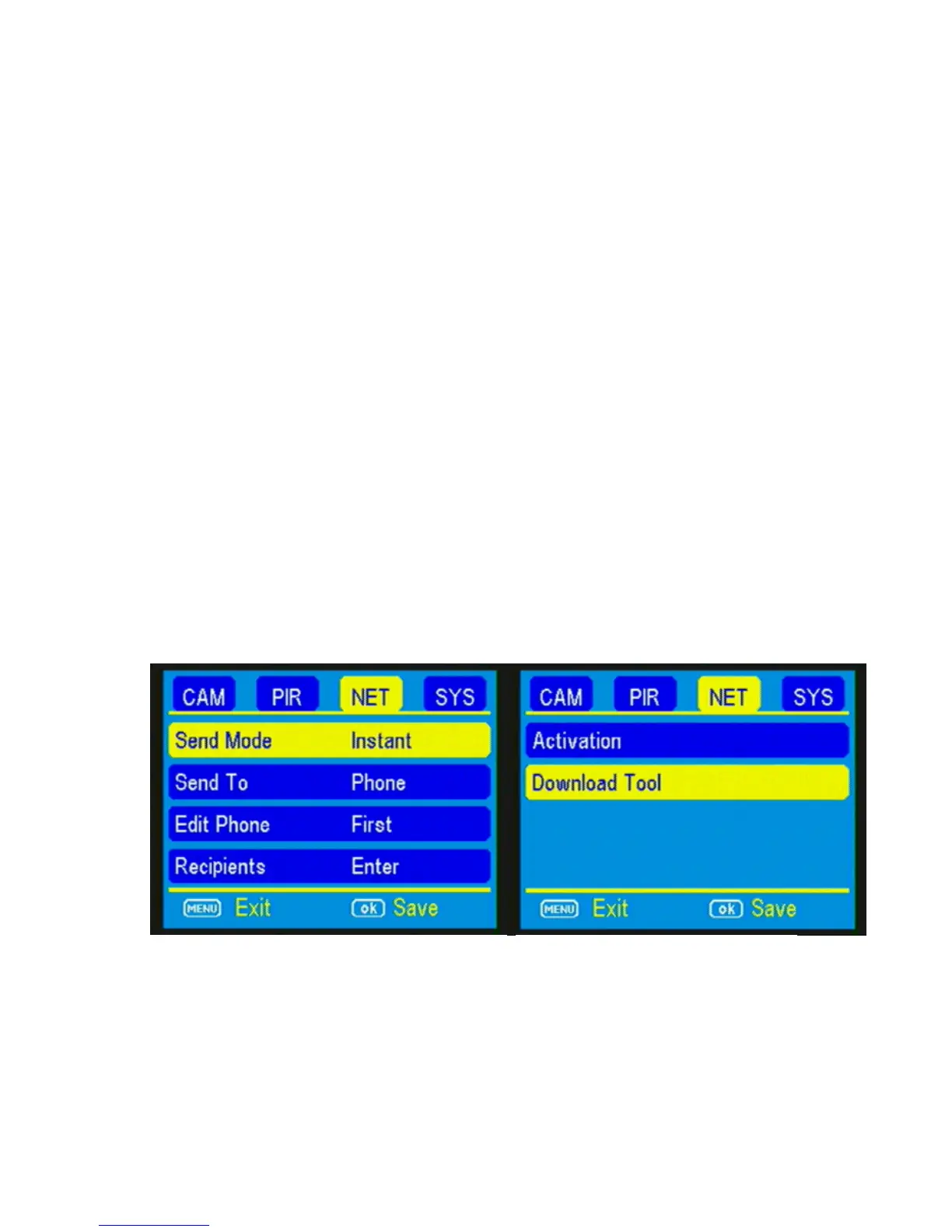Setup with a Computer (Download
Tool):
If your personal cellular provider is not one of the
following: SPRINT, AT&T, US CELLULAR, T-MOBILE,
or VERIZON, please follow the steps below.
Next Press the ◄ or ► button repeatedly until the
NET tab is highlighted in yellow.
1) Press the ▼ arrow to highlight the DOWNLOAD
TOOL and press OK. (Figures 10 & 11).
2) Turn the camera off by sliding the selector
switch to the OFF position
