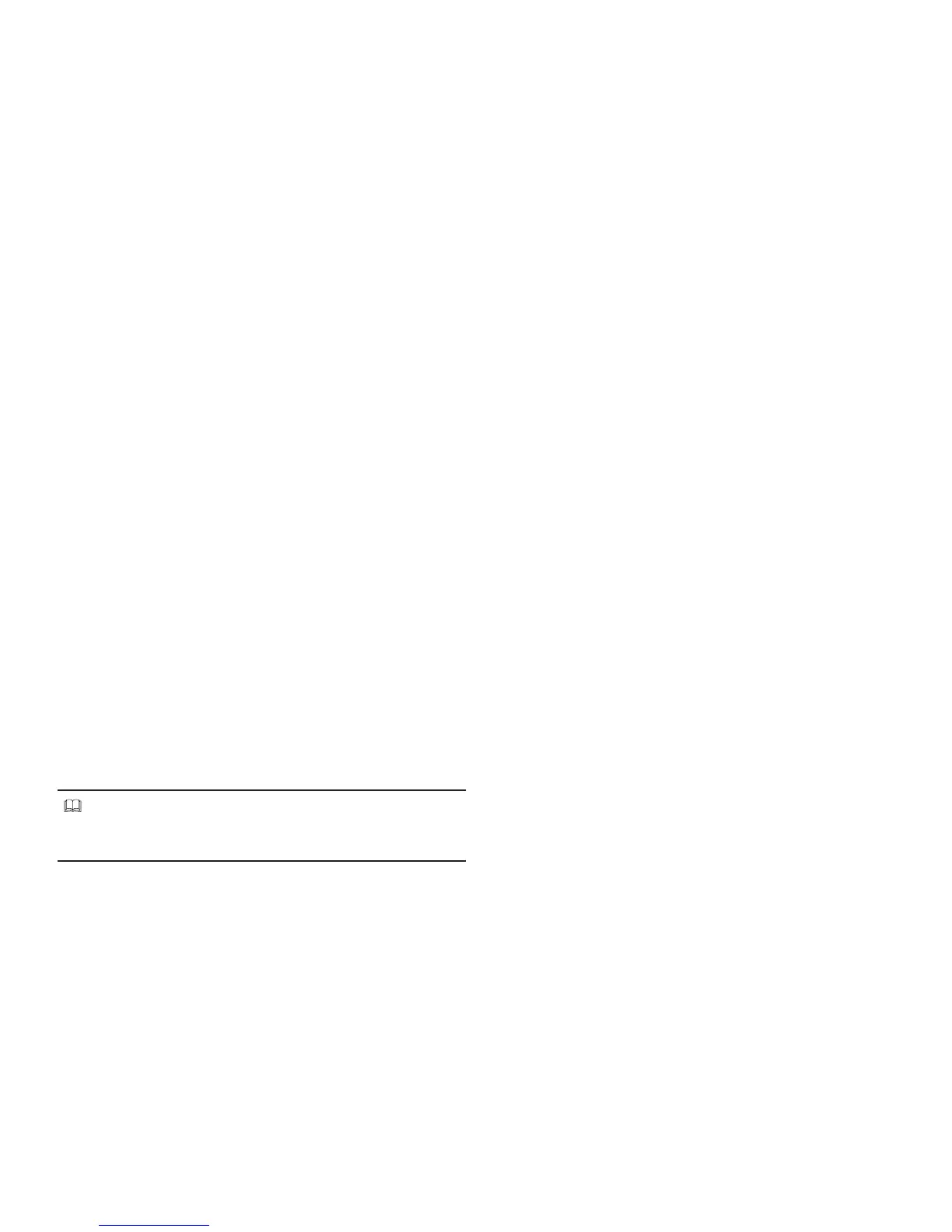10
Setting Up Your Google Account
Your Gmail™, Google™ contacts, and Google calendar events
can all be loaded to your tablet automatically.
Follow the onscreen instructions to quickly set up your Gmail
account.
Record your Google account information here. Please keep
this document in a safe place.
Username: ____________________________@gmail.com
Password: _____________________________
Setup Wizard
The Setup Wizard will launch when you start using the device
for the very first time, which will guide you through the
required basic settings of the tablet.
Complete the Setup Wizard to choose your preferred
language, activate network connection, set up your account,
and more.
1. Turn on your tablet by pressing and holding the Power/
Lock button for a couple of seconds until the screen
lights up.
2. Follow the prompts to set up your new device:
• Select the display language
• Configure the Wi-Fi network connection
• Set up/Create your Google account
• Set the screen lock
• Get content you have backed up with Google account
• Turn on location services
TIP!
You can change these settings while using the tablet from
the Settings menu.
