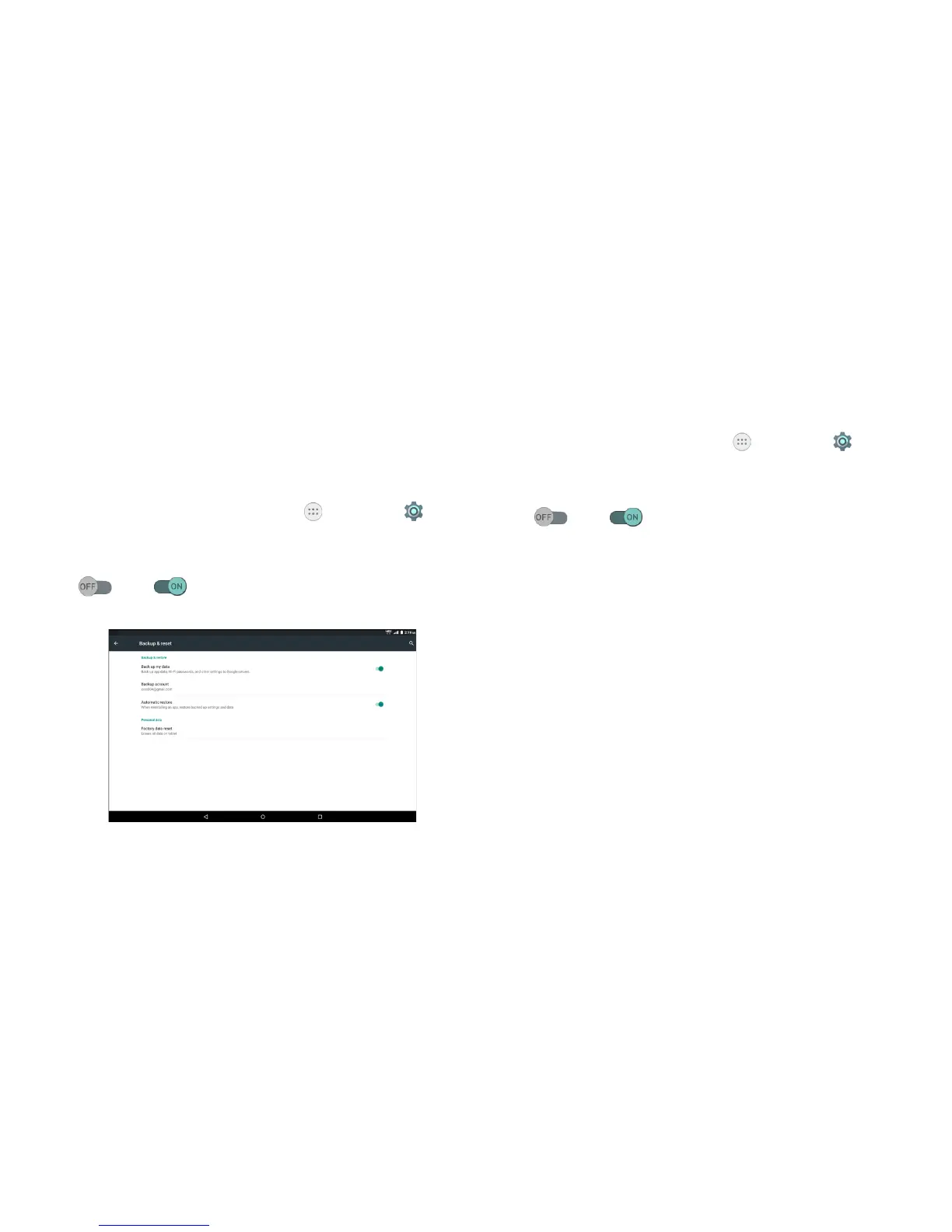75
Back Up and Reset
Back Up My Data
You can enable or disable backup of your current settings
and application data to the Google server for the Backup
account.
1. From the Home screen, tap Apps Settings
Backup & reset.
2. On the Back up my data option, tap the switch from Off
to On to enable backup of app data, Wi-Fi
passwords, and other settings to the Google server.
Automatic Restore
When you enable this option, the system will restore backed
up settings when you reinstall an application.
1. From the Home screen, tap Apps Settings
Backup & reset.
2. On the Automatic restore option, tap the switch from
Off to On to enable automatic restoration of
settings from the Google server.
