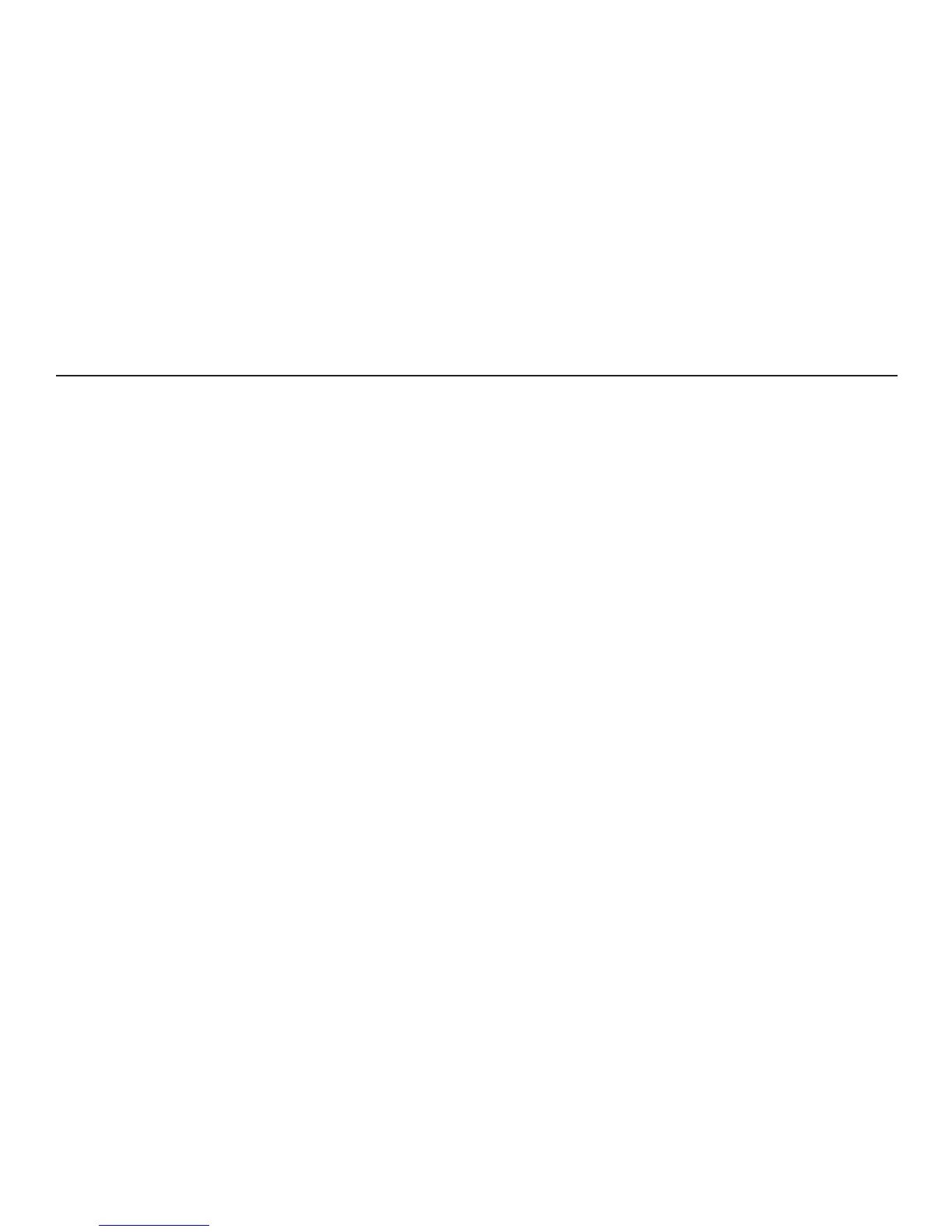1
Table of Contents
Section 1. Getting Started ................................................ 3
Understanding this User Guide ......................................................3
Front ............................................................................................................5
Back .............................................................................................................. 5
Sides ........................................................................................................... 6
Charge the Tablet ................................................................................. 8
Memory Card .......................................................................................... 8
Turning Your Tablet On/Off ............................................................. 9
Unlocking the Screen ......................................................................... 9
Setup Wizard ........................................................................................10
Setting Up Your Google Account ................................................10
Setting Up Other Email Accounts ..............................................11
Section 2. Messaging .........................................................12
Types of Messages ........................................................................... 12
Email ........................................................................................................ 12
Gmail ......................................................................................................... 14
Message+ ...............................................................................................14
Section 3. Apps ..................................................................... 15
Managing Applications ....................................................................15
Using Recent Apps .............................................................................19
The Pre-loaded Applications ....................................................... 20
Using Camera ...................................................................................... 26
Using Gallery ......................................................................................... 30
Using Clock ............................................................................................31
Using Play Store ..................................................................................34
Using Maps ............................................................................................35
Widgets ...................................................................................................35
Section 4. Connections .....................................................37
Wi-Fi .......................................................................................................... 37
Bluetooth ................................................................................................39
Wi-Fi Direct ........................................................................................... 42
VPN ............................................................................................................ 43
Tethering ............................................................................................... 44
Connecting to a Computer .............................................................45
